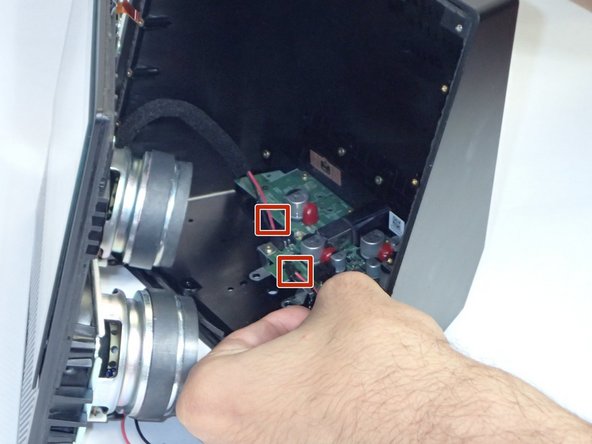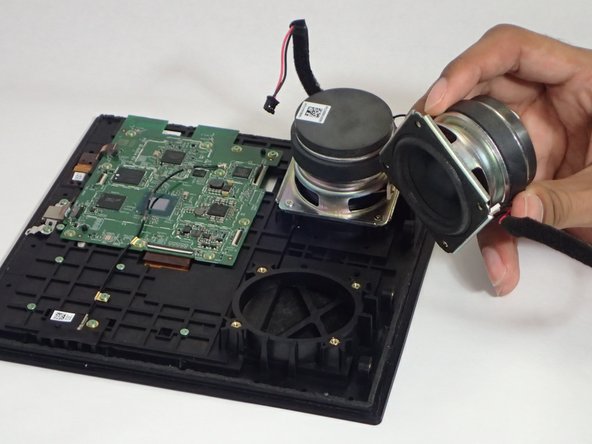Cette version peut contenir des modifications incorrectes. Passez au dernier aperçu vérifié.
Ce dont vous avez besoin
-
Cette étape n’est pas traduite. Aidez à la traduire
-
Using your hands, gently remove the taped-in rubber foot from device.
-
-
Cette étape n’est pas traduite. Aidez à la traduire
-
Carefully peel off the bottom pad to expose the fastening screws.
-
Remove three silver 1.4 T5 Torx screws on the top row.
-
Remove one green 1mm T5 Torx screw in the middle.
-
Remove a black 1.5mm T5 screw.
-
Remove three green 1mm T5 screws from the bottom row.
-
-
-
Cette étape n’est pas traduite. Aidez à la traduire
-
After the screws are removed, grip the front panel and remove, using a plastic opening tool if necessary. This will expose the inside of the device.
-
-
Cette étape n’est pas traduite. Aidez à la traduire
-
Use tweezers or your hands to carefully disconnect the red wires connecting the speakers to the power supply board.
-
Repeat this step for the other speaker, and lay the front section flat with the facing down.
-
-
Cette étape n’est pas traduite. Aidez à la traduire
-
Use a non-magnetic T-6 screwdriver to unscrew the four 6mm screws on the speaker mount.
-
Repeat this step for the other speaker.
-
-
Cette étape n’est pas traduite. Aidez à la traduire
-
Gently lift the speaker needing replacement from the device.
-
Annulation : je n'ai pas terminé ce tutoriel.
3 autres ont terminé cette réparation.
2 commentaires
Seems you missed an important step on here. How do you get the front off the box? Show how to remove the speaker grill, the grill cloth and then pry up the digitizer and screen. That’s where all the f***ing screws are!!! That’s how you get into this damned thing!! But you left all that ‘unimportant’ stuff out.
Where do you get a replacement speakers