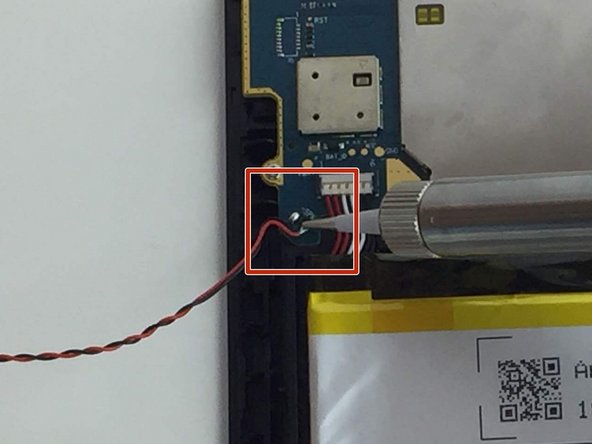Introduction
The motherboard contains connections to all major components of the device. If you need to replace your volume or power buttons, you will have to replace the whole motherboard. This same information goes for the headphone jack and the charging port.
Ce dont vous avez besoin
-
-
While holding the device firmly, wedge the iFixit Opening Tool into the crease along the outer edge of the device (as shown in the image).
-
Slowly, grind the iFixit Opening Tool into the crease along the outer edges of the device until the entire back cover loosens.
-
Then, remove the back cover from the device.
-
-
-
The battery connector is located in the upper left corner of the Amazon Fire battery pack.
-
To disconnect the battery connector, use angled ESD precision tweezers to lift the cables up and out of their socket.
-
-
-
-
The LCD Digitizer on the Amazon Fire tablet has a locking cable connector that holds it in place on the motherboard.
-
To remove the cable, use the iFixit Opening Tool to unlock the LCD Digitizer cable connector.
-
Once the wire connector is removed, use the iFixit Opening Tool to pry the entire LCD Digitizer away from the motherboard.
-
To reassemble your device, follow these instructions in reverse order.
To reassemble your device, follow these instructions in reverse order.
Annulation : je n'ai pas terminé ce tutoriel.
22 autres ont terminé cette réparation.
5 commentaires
where can i get a motherboard from for a 5th gen 2015 ??
Great manual!!!!!!!
Where is the hard drive? I need to replace that
It doesn't use a hard drive, it has a flash chip underneath the big shield on the board which can be pried off with a screwdriver but to remove the chip you will need a heat gun.
Donde puedo conseguir ese touch de esa table