Introduction
Si la station de base ne s'allume pas, la batterie doit peut-être être remplacée.
Ce dont vous avez besoin
-
-
Commencez d'abord par décoller le revêtement caoutchouteux extérieur au bas de l'appareil.
-
-
-
-
Retirez l'enveloppe extérieure.
-
La carte logique exposée devrait ressembler à ceci.
Remove the 3 connectors from the logic board to the antennas before removing the logic board from the metal surround.
-
-
-
Retirez le boîtier métallique en soulevant délicatement la carte mère avec vos mains.
-
Cela devrait être assez facile, vous avez déjà retiré les vis qui maintiennent ces pièces ensemble.
-
-
-
Retirez la batterie en la "poussant" doucement avec l'outil en plastique.
Be sure to replace the plastic casing removed in steps 2 and 3 in its original orientation.
There is a little shield molded into the plastic casing that should line up with the security slot at the far right of the back panel. The shield serves (I presume) to keep stuff from getting through the slot and into the inside of the AirPort where it could cause mischief. Also, if it is in the wrong place, one or more of the screws may not be possible to screw in and/or the casing will be distorted if you force the screw(s) in.
-
Pour remonter votre appareil, suivez ces instructions dans l'ordre inverse.
Pour remonter votre appareil, suivez ces instructions dans l'ordre inverse.
Annulation : je n'ai pas terminé ce tutoriel.
7 autres ont terminé cette réparation.
Merci à ces traducteurs :
100%
[deleted] nous aide à réparer le monde ! Vous voulez contribuer ?
Commencez à traduire ›
5 commentaires
Hi! How to know i need to change battery? What the symptoms of dead battery? My Airport Extreme worked well 6 years, and now its have the problems, missing pings, can it be symptom of dead battery?
I have an A1354 and it powers up just fine. The problem is that it keeps dropping connection to airport utility on my mac every 5 seconds or so. I came here looking for a potential diagnosis/repair. I didn’t know about the battery. Could that be an issue? It has never been replaced.









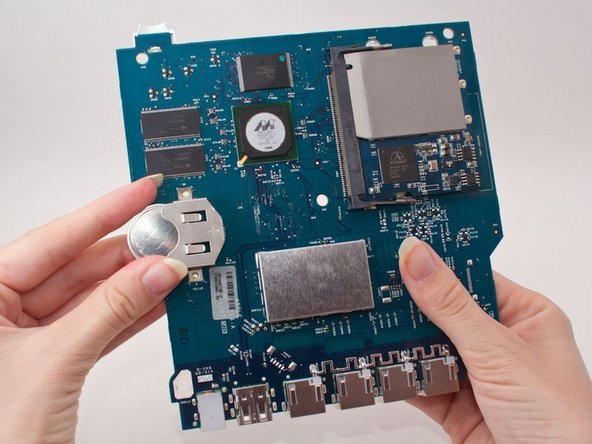
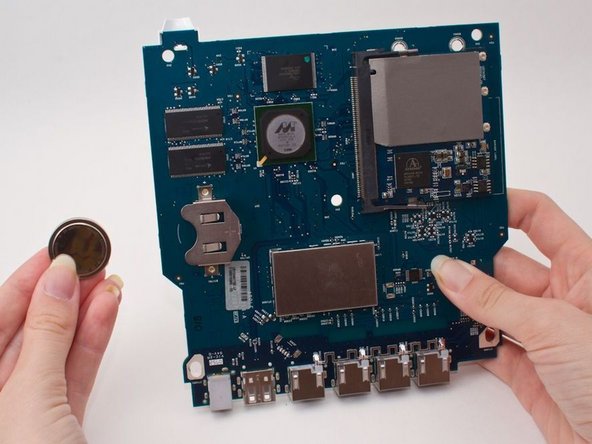
By the time I needed to open my AirPort Extreme in mid-2019, the adhesive bond to the covering had weakened to the point that the covering readily peeled away cleanly without the application of heat. I just worked slowly and carefully.
The covering had no residue of adhesive on it after removal, but there was a sheet of adhesive clinging to the plastic surface of the body of the unit. I had to poke holes in it to reach the screws, but that was no big deal and easily done.
When finished, the rubbery covering adhered to the body of the unit again adequately without the use of additional adhesive or (as I had planned to use) double-sided tape.
BTW I was not disassembling the unit to replace the battery, but rather to reset the device by bridging the contacts that a broken reset switch failed to connect. (The switch had become detached from the circuit board and was literally hanging by a thread when I opened the case and fell off altogether as I examined it.)
Thanks for the clear disassembly instructions!
gambaguru+fb - Réponse
When I performed this, the rubber had deteriorated(?) and tore quite easily, particularly around the model number label.
Steve I - Réponse