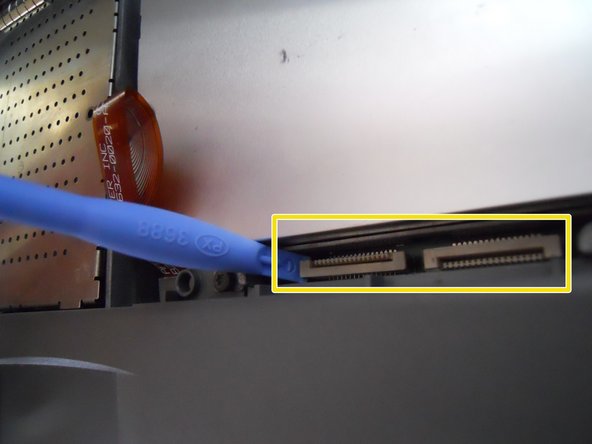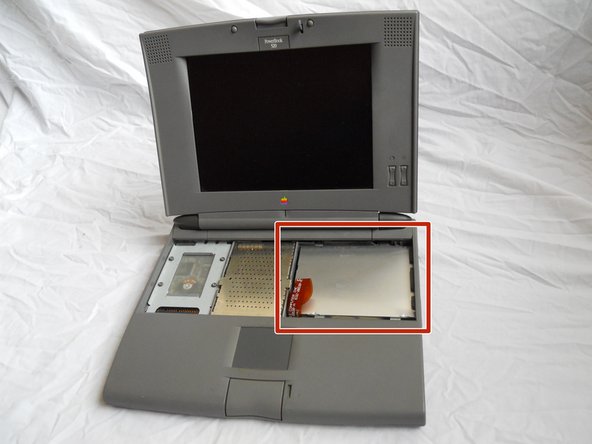Introduction
In order to obtain access to the internal components you must first follow this step by step general disassembly guide. This will be a first stop in installing a new component that is enclosed by the outer shell.
Ce dont vous avez besoin
-
-
With monitor hinge at the bottom, remove the two top center screws.
Not necessary for RAM, hard drive, or CPU replacement.
The Screws are T8!
-
-
-
Remove top left and top right screws.
-
-
-
Open computer kickstands.
-
Remove screws underneath each kickstand.
Again not necessary for RAM, hard drive, or CPU replacement.
Philips PH00 screws
-
To reassemble your device, follow these instructions in reverse order.
To reassemble your device, follow these instructions in reverse order.
Annulation : je n'ai pas terminé ce tutoriel.
9 autres ont terminé cette réparation.
2 commentaires
http://tim.id.au/laptops/apple/powerbook... (PDF)
Apple Service Source: PowerBook 500 Series
Guides for everything.