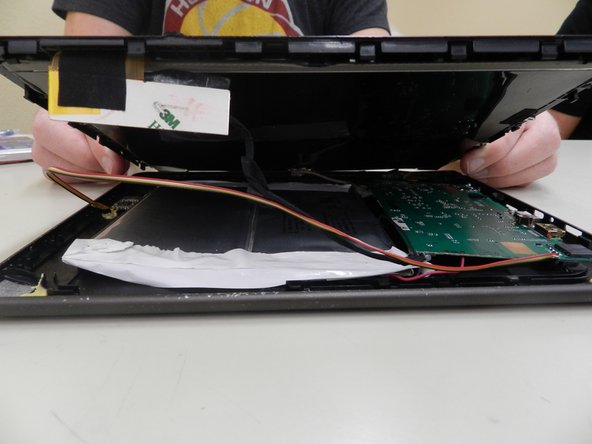Introduction
If the battery in your device won't hold a charge or is no longer working at all, this guide will help you to remove the old battery and replace it with a new one.
Ce dont vous avez besoin
-
-
Pry open the tablet by having the tablet face upward. To pry open, start over in the left corner (by the buttons) working clockwise until the tablet is open.
-
-
-
Once the screen is separated from the back panel, you will see two cables connecting the screen to the interior of the tablet (one silver, one black)
-
Remove the black tape that is holding the end of the black cable to the white tab.
-
Gently pull the cable away from the tab with tweezers disconnecting the plug from the outlet.
-
-
To reassemble your device, follow these instructions in reverse order.
To reassemble your device, follow these instructions in reverse order.
Annulation : je n'ai pas terminé ce tutoriel.
3 autres ont terminé cette réparation.