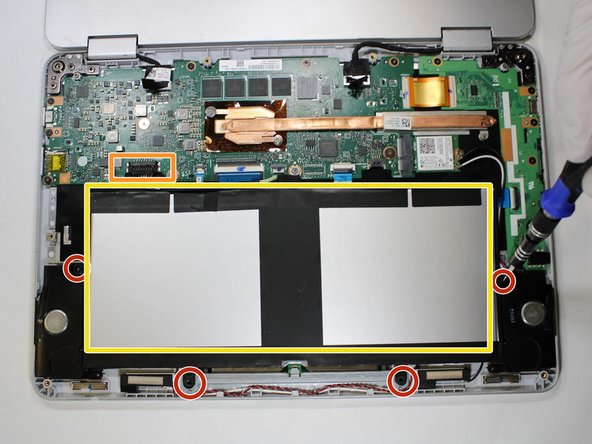Introduction
Does your computer shut down often? Is your screen and/or your sound not working? Do you get a lot of error messages or random crashes? It might not be a problem with the computer as a whole, but rather an issue with the motherboard. This piece of tech is integral to all the parts of a computer "communicating" properly, so when it's damaged, it might result in any of these symptoms. This guide will teach you how to replace the mother/daughterboard for your ASUS Chromebook Flip C302CA.
Ce dont vous avez besoin
-
-
With the T5 Torx Screwdriver, remove the ten 5 mm screws from the back panel.
-
Remove the rubber caps at the top of the panel. Then, using the Phillips #00 Screwdriver, remove the two 1 mm screws underneath.
-
Lift up the back panel.
-
To reassemble your device, follow these instructions in reverse order.
To reassemble your device, follow these instructions in reverse order.