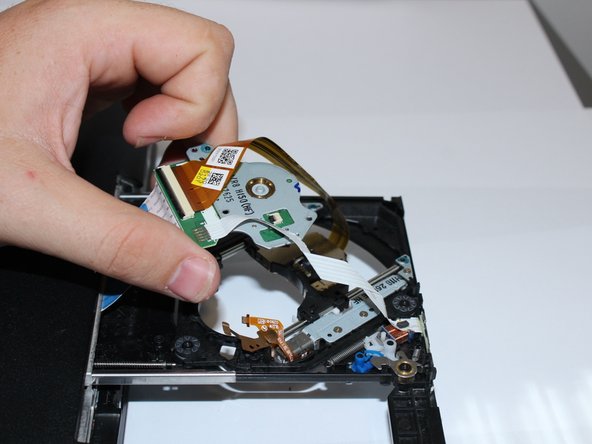Introduction
The optical drive can wear out over time or stop working completely. This guide will show you how to remove the optical assembly on the side of the device.
Ce dont vous avez besoin
-
-
If you have power, press the eject button.
-
If you don't have power, use the opening tool to pry off the disk drive cover.
-
Press the Manual Eject button with the spudger and the disk drive should slide out. (Might need tweezers if it doesn't pop out immediately)
-
Once the disc drive pops out, flip the laptop over.
-
-
To reassemble your device, follow these instructions in reverse order.
To reassemble your device, follow these instructions in reverse order.
Annulation : je n'ai pas terminé ce tutoriel.
Une autre personne a terminé cette réparation.