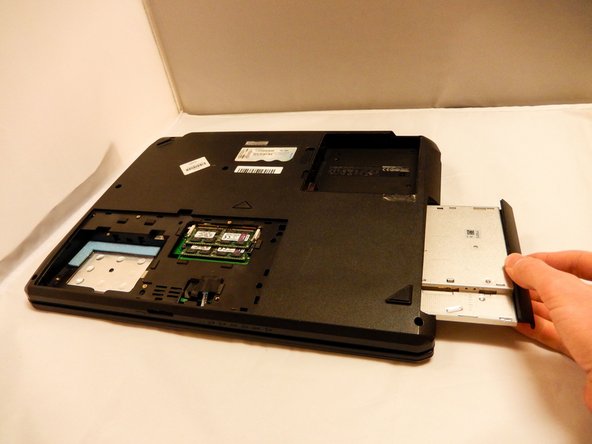Introduction
This guide will aid in the replacement of a faulty disk drive, which will no longer read the disks that are placed in the device.
Ce dont vous avez besoin
Presque terminé !
To reassemble your device, follow these instructions in reverse order.
Conclusion
To reassemble your device, follow these instructions in reverse order.