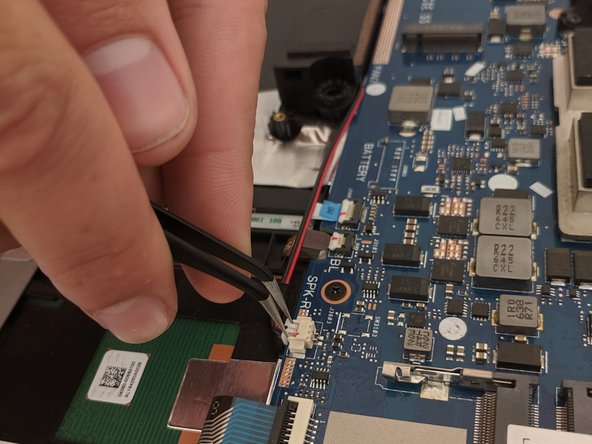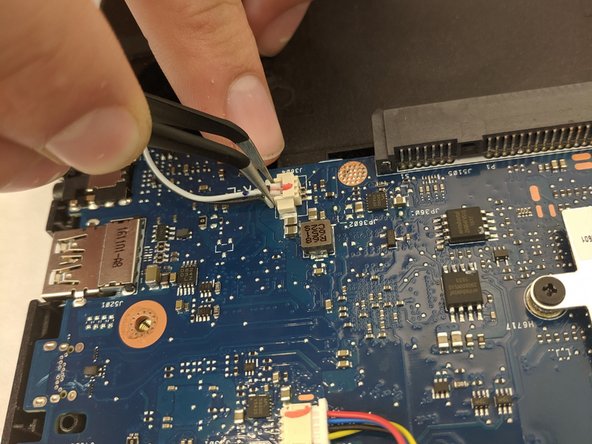Introduction
This step by step guide will walk you through removing your Asus ROG Strix GL702VS gaming laptop speakers for replacement or maintenance. If you are experiencing speaker outages or buzzing speakers, follow this guide for speaker replacement or repair.
Ce dont vous avez besoin
-
-
-
Disconnect the two sets of speaker connectors using a pair of tweezers.
-
Presque terminé !
To reassemble your device, follow these instructions in reverse order.
Conclusion
To reassemble your device, follow these instructions in reverse order.