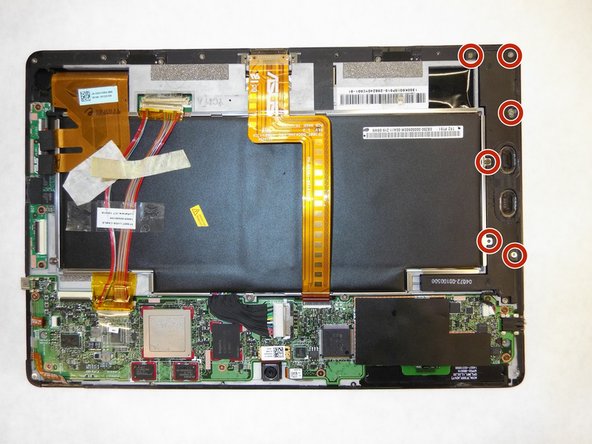Introduction
If your device does not produce any sound, follow this guide to replace the faulty speaker.
Ce dont vous avez besoin
-
-
Disconnect the dock and make sure the power is turned off.
-
Use plastic opening tool to pry screen up and remove from outer casing.
-
-
-
Outil utilisé dans cette étape :Tweezers$4.99
-
Use a Phillips #00 screwdriver to remove the 3mm screws connecting the battery to the motherboard.
-
Use the same screwdriver to remove two 3mm screws connecting the clips.
-
Use tweezers to remove two wires connected from the battery to the motherboard.
-
Use the spudger to remove he battery from the case.
-
To reassemble your device, follow these instructions in reverse order.
To reassemble your device, follow these instructions in reverse order.
Annulation : je n'ai pas terminé ce tutoriel.
Une autre personne a terminé cette réparation.