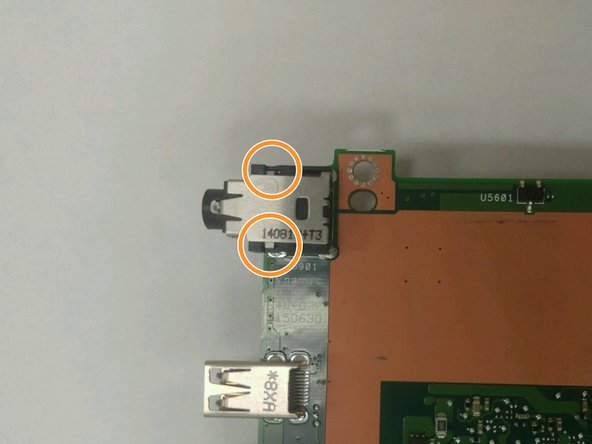Introduction
In order to perform the actions necessary in this guide you will need the tools stated at the top of the guide.
The battery for the Transformer Book is located in the tablet portion of the device. Before you can access the battery you must first removed the plastic protector on the back of the tablet.
While removing the back panel it may be hard to get your tool in exactly the right place to remove the panel. Make sure that the tool is in the right place and be persistent, the panel will come off.
When removing the motherboard there will be two different sized screws. Make sure when you are replacing the motherboard the 6 outside screws are 5mm and that the three inside screws are 3mm.
This guide contains delicate parts. Be careful while doing this repair as not to damage the parts and therefore require further replacements.
Ce dont vous avez besoin
-
-
Remove the tablet portion of the device from the keyboard by pushing the large silver button near the base of the tablet. Pull up on the tablet to remove from the keyboard.
-
-
-
-
Turn the tablet so that motherboard will be in the top right corner of the tablet and will be the largest of the green pieces.
-
Remove six 5mm Phillips #0 screws around the edge of the motherboard.
-
Remove three 3mm screws on the inner side of the motherboard.
-
-
-
Locate the 5 different clips around the edges of the motherboard.
-
The clips will be covered by either tape or a foam piece. You will need to remove this before unlatching the clips.
-
Unlatch the connections and use tweezers to remove the cables from the connections.
-
-
-
Lay the motherboard down so that the slimmer section is horizontal and the wider section sticks down from the right side and locate the headphone jack.
-
Locate the two silver tabs on the underside of the jack.
-
To reassemble your device, follow these instructions in reverse order.
To reassemble your device, follow these instructions in reverse order.