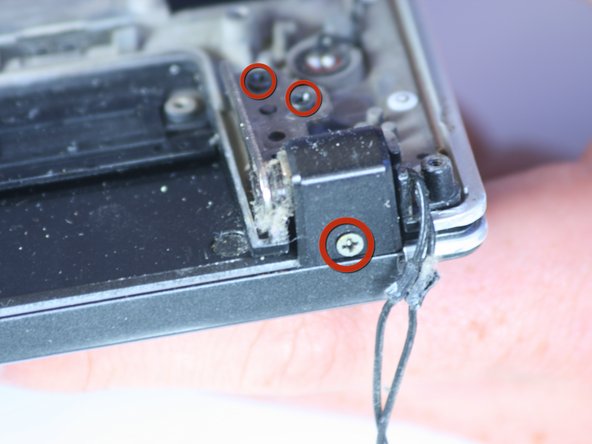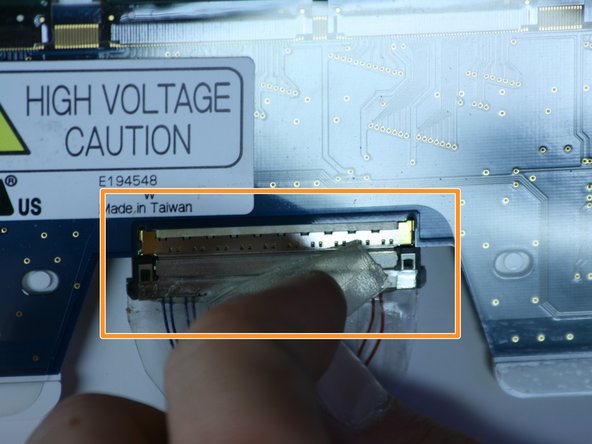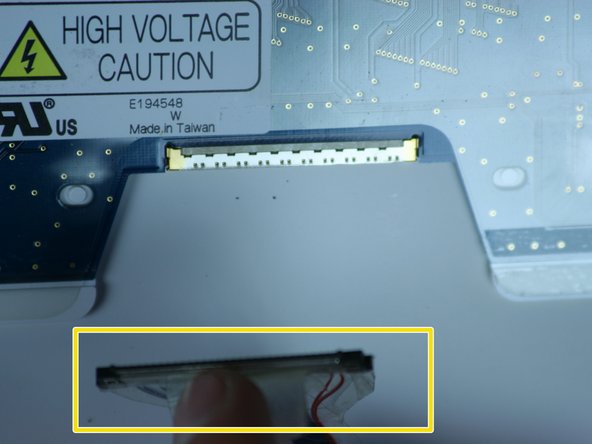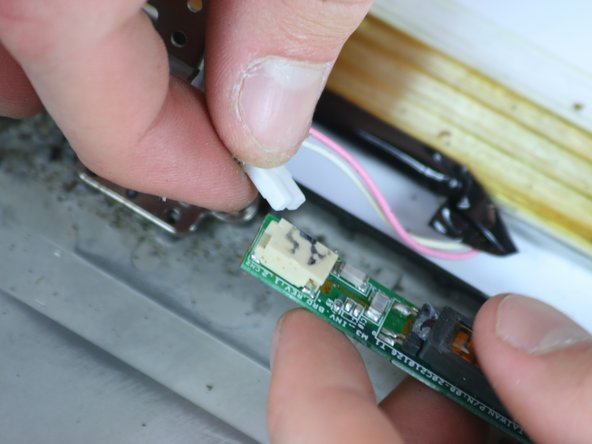Introduction
Like any laptop, the display of the Asus V6800V laptop can be damaged by being struck or dropped. Utilize this guide to remove a damaged display in order to replace it with a new one.
Before replacing the display, ensure that a loss of video isn’t caused by another issue.
Be sure to remove the charger and battery from the computer before beginning.
Ce dont vous avez besoin
-
-
Place the computer upside down.
-
Using your thumbs, slide both latches away from each other (towards the outside).
-
Push the battery out with your fingers.
-
-
-
Using a Phillips #0 screwdriver, remove the screws at the bottom of the chassis to remove the top panel.
-
-
-
-
Remove the six screws (three on each side) holding the top panel of the chassis to the display with a Phillips #0 screwdriver.
-
To reassemble your device, follow these instructions in reverse order.
To reassemble your device, follow these instructions in reverse order.
Annulation : je n'ai pas terminé ce tutoriel.
Une autre personne a terminé cette réparation.