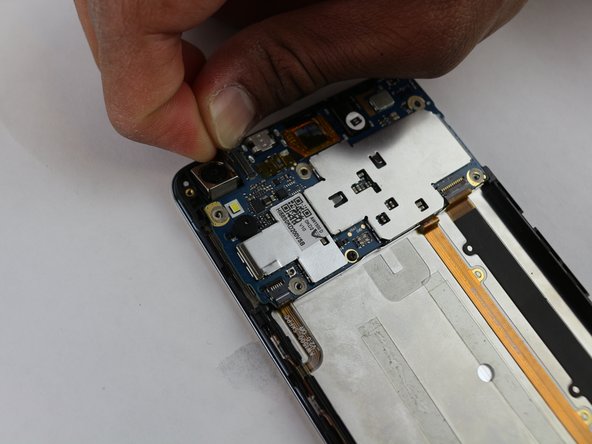Introduction
You may have to replace the screen on your phone due to unforeseen circumstances. Replacing the screen can be difficult, but with these straightforward instructions you will be able to replace the screen of a BLU Energy X Plus very easily. This process only takes one step and it comes after the Battery, Camera, Motherboard and Speaker replacement guides.
Ce dont vous avez besoin
-
-
Flip your device to the left side facing up and take out the SD card tray using the SIM card eject tool. You will insert the tool in at an angle and lift the tray up.
-
-
-
-
Remove the black screw using a screwdriver head J000.
-
One black screw, 1mm in length.
-
-
-
Remove the four silver screws using a J000 screwdriver bit .
-
Four silver screws, all 1.5mm in length.
-
-
-
After removing all the components you will be left with the screen, as provided by BLU.
-
To reassemble your device, follow these instructions in reverse order.
Annulation : je n'ai pas terminé ce tutoriel.
7 autres ont terminé cette réparation.
4 commentaires de tutoriel
This guide is incomplete and will not show you how to remove your screen. It will show you how to disassemble your phone and feel like a fool.
where do i get the replacement screen from
You missing main part how to get to the screen