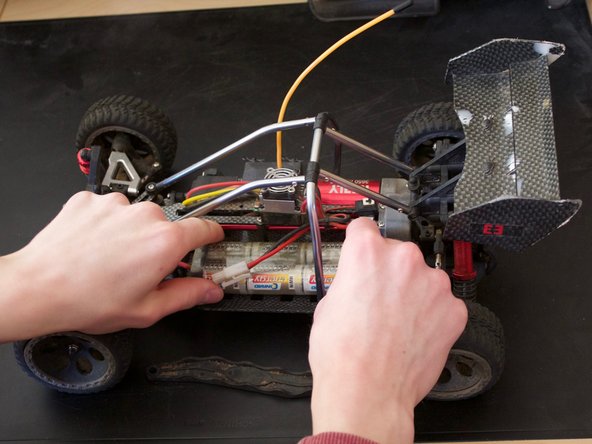Introduction
It shows how the battery is removed....
Ce dont vous avez besoin
Presque terminé !
Repeat the steps in order to reassemble your device.
Conclusion
Repeat the steps in order to reassemble your device.
Merci à ces traducteurs :
de en
100%
Israel nous aide à réparer le monde ! Vous voulez contribuer ?
Commencez à traduire ›