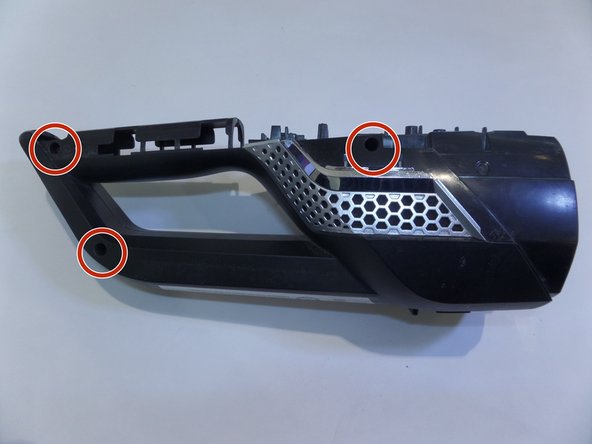Introduction
This guide will help you take apart the handheld vacuum using the most appropriate tools to replace the battery.
Ce dont vous avez besoin
-
-
Push the silver button to disconnect the dirt dish from the handheld vacuum.
-
-
To reassemble your device, follow these instructions in reverse order.
To reassemble your device, follow these instructions in reverse order.
Annulation : je n'ai pas terminé ce tutoriel.
13 autres ont terminé cette réparation.
23 commentaires
Do you have the specs for the replacement battery? Model number? Any suggested sources?
There is no replacement battery. The vacuum does have a two year warranty. If you call Bissell, they will replace the vacuum.
They will replace it with a refurbished one. In 6 months the same thing will happen and they don't warranty the replacement.
elarvick -
So why show how to take it apart if I can't replace the battery??