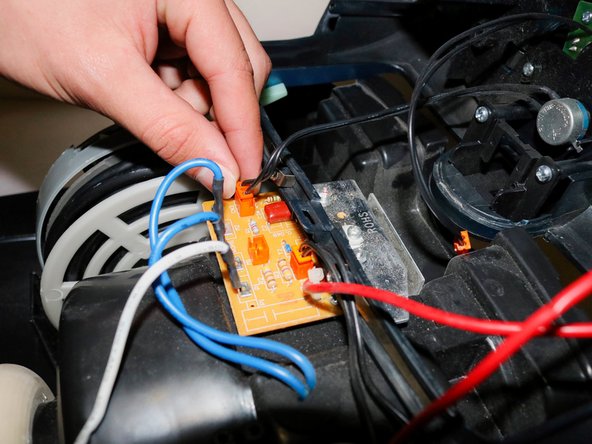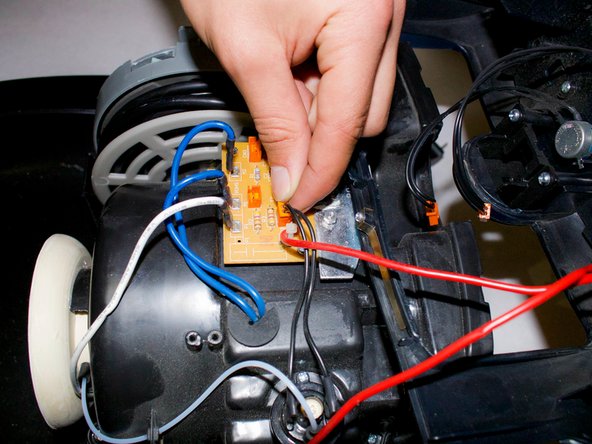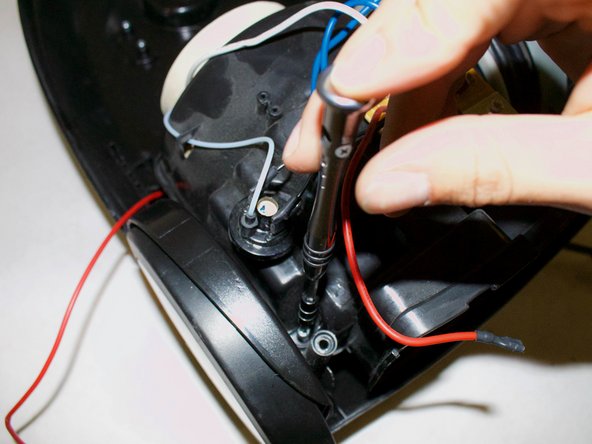Introduction
Motors can break down, or clog up over time, and need to be replaced or removed for cleaning. This guide will show you how to remove the motor and circuit board.
Ce dont vous avez besoin
-
-
Grab hold of both the flex hose handle and the extension wand.
-
Pull straight out to detach the handle from the extension wand.
-
-
-
After removing hose, place vacuum on back and unclip the top compartment.
-
Open the compartment.
-
Pull the dirt collection box out of the vacuum.
-
-
-
-
Unscrew the two screws underneath the dirt collection box inside the vacuum.
-
To reassemble your device, follow these instructions in reverse order.
1 commentaire de tutoriel
Thanks for all the very clear photos and descriptions. It was helpful to see where one of the gaskets belonged after I took things apart for a thorough cleaning.
It would be nice if the manuals for products came with such clear details and images.
I'm glad you and the contributors to this site care enough to provide information so appliances and electronics can be maintained and repaired rather than just discarded.