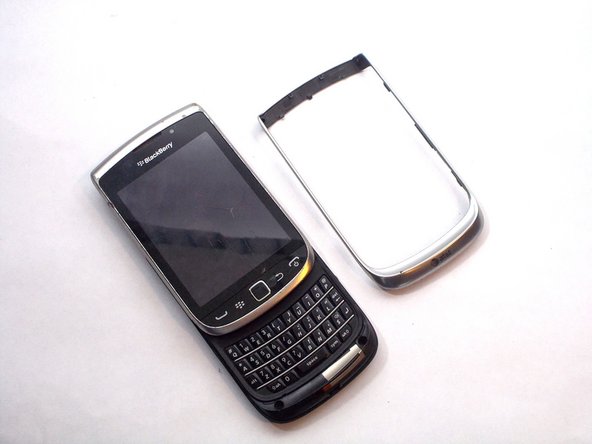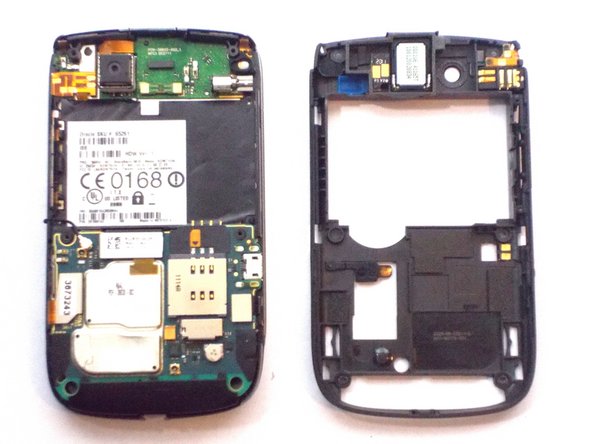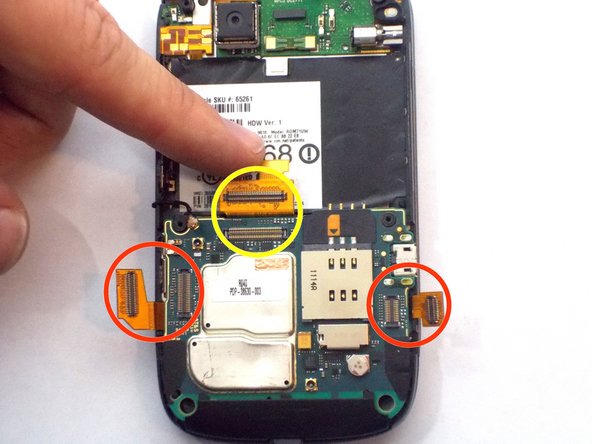Ce dont vous avez besoin
-
-
-
Remove front silver trim by using plastic opening tools and wiggle it off.
-
-
-
Once you remove the rim cover, you should find two more screws on the top. Unscrew them using the T6 screw driver.
-
-
-
Peel off the three ribbon cables
-
The cable circled in yellow is glued to the silver cap. Pull the ribbon cable upward towards the battery area.
-
To reassemble your device, follow these instructions in reverse order.
To reassemble your device, follow these instructions in reverse order.
Annulation : je n'ai pas terminé ce tutoriel.
5 autres ont terminé cette réparation.