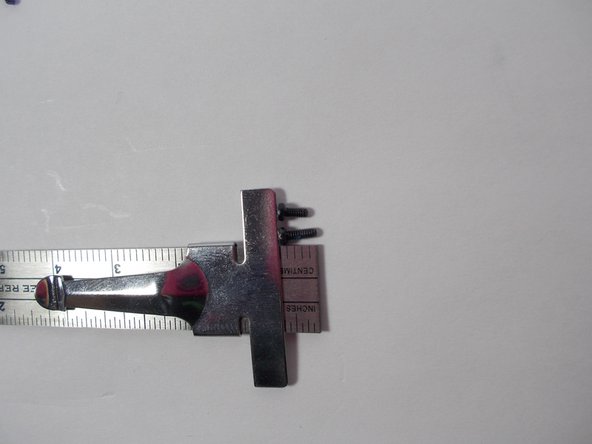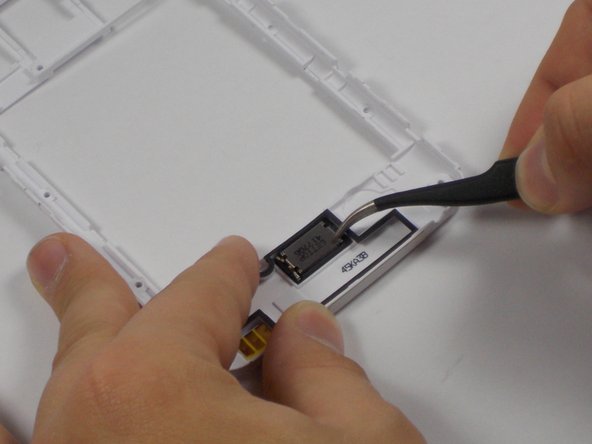Introduction
This guide will describe how to take apart the Blu Studio 5.5 S to access the phone's speaker.
Ce dont vous avez besoin
-
-
In order to remove the back case, start by flipping the phone to the back side and look at it from the top.
-
-
-
Place your finger in the small notch on the left side of the charging port (facing from the back).
-
Once your finger is in the notch, pull the back case towards yourself to remove it.
-
-
-
Once the back case is removed, locate the battery. It is the large brick embedded in the phone. It has BLU Products, a caution statement, and a barcode on it.
-
Insert your finger into the notch near the lower left of the battery, apply pressure and lift up.
-
-
-
-
The speaker is located behind the inner back case. Using a Phillips #0 screwdriver, unscrew the 10, 7mm screws.
-
Using the Phillips #00 screwdriver, unscrew the two, 10mm screws at the bottom.
-
-
-
Apply pressure and pop off the bottom aesthetic case, being careful not to break it.
-
-
-
The speaker is located on the bottom of the back inner case. To remove it, use a pair of angled tweezers.
-
Use the tweezers to remove the speaker off of the casing.
-
To reassemble your device, follow these instructions in reverse order.
To reassemble your device, follow these instructions in reverse order.
Annulation : je n'ai pas terminé ce tutoriel.
Une autre personne a terminé cette réparation.