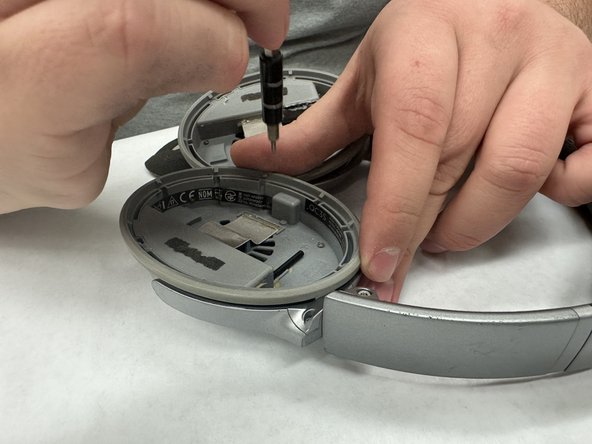Introduction
Sometimes Bose QuietComfort 35 II (Model:789564-0010) users complain about intermittent audio input when the audio jack cable is moved. This can be a sign of a bad audio jack connector. This guide details the removal and replacement of the stereo jack connector. If a new audio jack is added the following guide on soldering may be helpful:
Ce dont vous avez besoin
-
-
Take off ear cushion pad using the plastic opening tool. Pry until you notice the seam of the ear cushion separates from the plastic tabs.
-
-
To reassemble your device, follow these instructions in reverse order.
To reassemble your device, follow these instructions in reverse order.