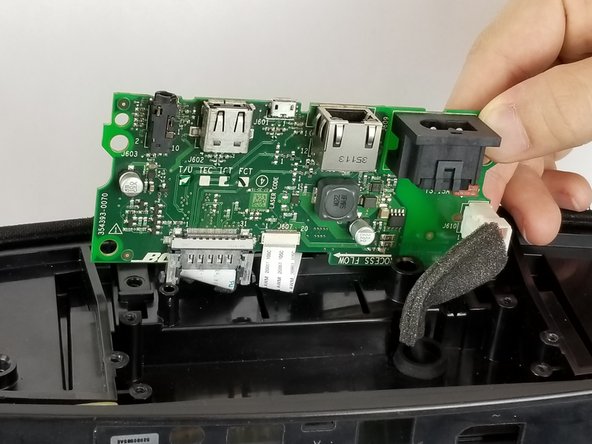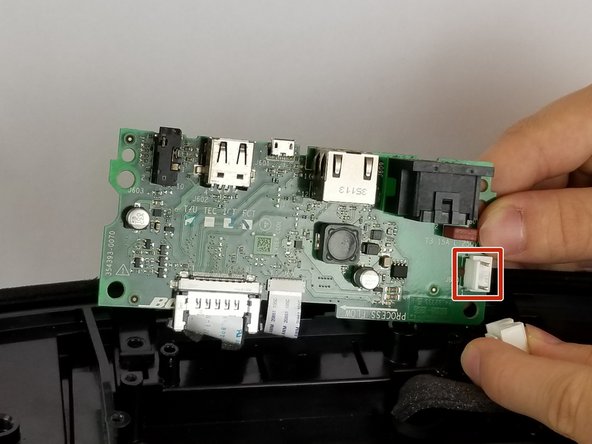Introduction
This guide will show you how to remove the cover and the motherboard for the Bose SoundTouch 20.
Ce dont vous avez besoin
-
-
Remove the (6) six 1.5mm Phillips screws holding on the bottom cover of the speaker using a Phillips #0 screwdriver.
-
Lift the cover straight up and set the cover aside.
-
-
To reassemble your device, follow these instructions in reverse order.
To reassemble your device, follow these instructions in reverse order.
Annulation : je n'ai pas terminé ce tutoriel.
4 autres ont terminé cette réparation.
7 commentaires
But how do I purchase a new motherboard?
Thank you for excellent information and instruction. Can you please send some link to order a new motherboard?
Thank you for the tutorial. How do I purchase a new motherboard ?
Any known place to purchase a replacement board?