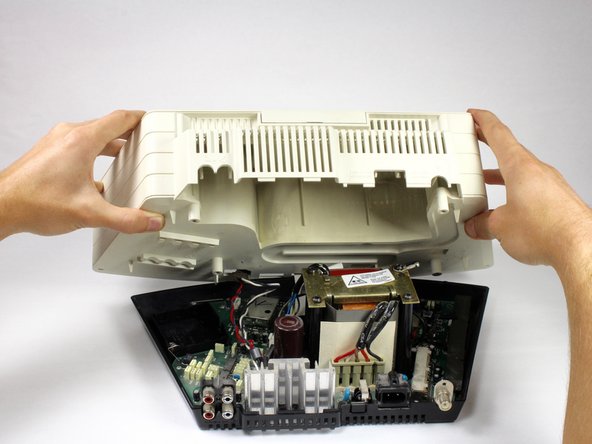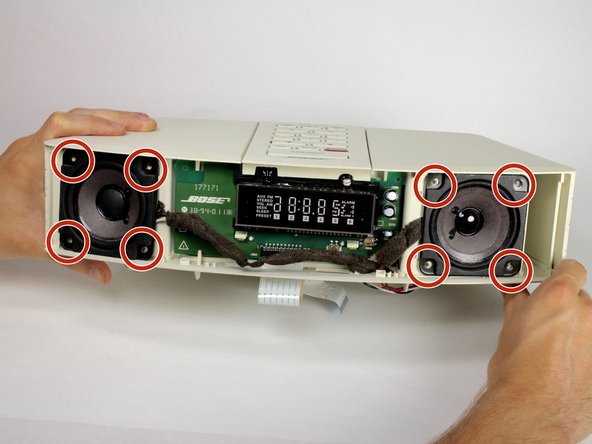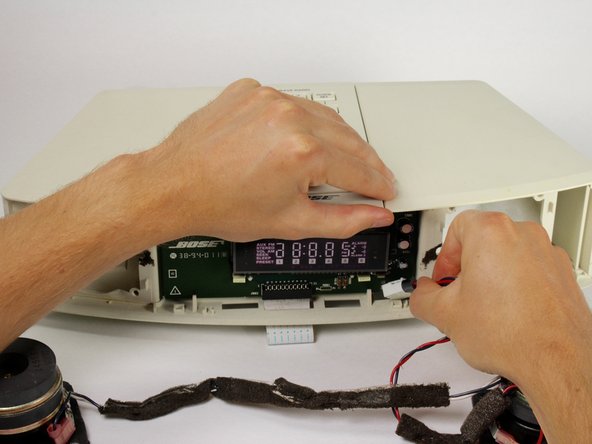Introduction
Speakers do not last forever. This guide will demonstrate how to remove and replace the speakers on the device.
Ce dont vous avez besoin
-
-
-
Wedge the spudger between the top and front panel on the right side of the device.
-
Push down on the spudger, lifting the front panel away from the top panel until it pops out of the right side.
-
Repeat for the left side of the device.
-
-
-
Remove a total of eight 15mm Phillips #2 screws surrounding each speaker.
-
To reassemble your device, follow these instructions in reverse order.
To reassemble your device, follow these instructions in reverse order.
Annulation : je n'ai pas terminé ce tutoriel.
6 autres ont terminé cette réparation.