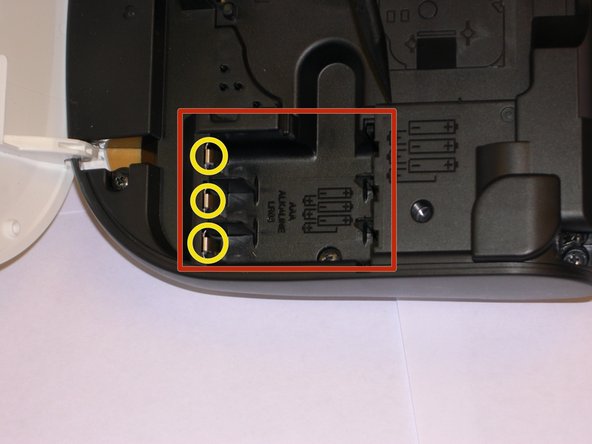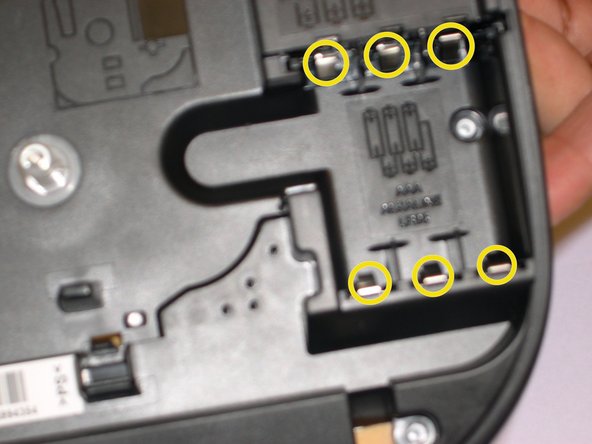Introduction
In this guide, you will see why your Brother PT-1290 isn't powering up correctly or at all.
-
-
First, flip over your label maker and push down on the top part(by the face plate) and push on the circle part with ridges. Next open the label maker carefully to prevent any damage.
-
-
Presque terminé !
To reassemble your device, follow these instructions in reverse order.
Conclusion
To reassemble your device, follow these instructions in reverse order.