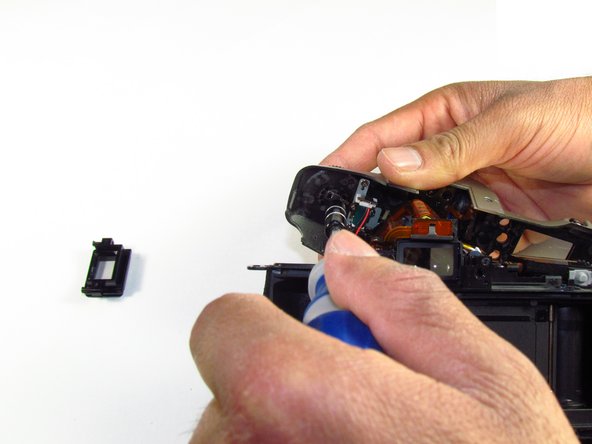Introduction
Use this guide to replace your camera's command dial.
Ce dont vous avez besoin
-
-
-
Remove three black 7.3mm Phillips #1 screws located on the corners of the camera.
-
Remove five black 4.8mm Phillips #1 screws.
-
-
-
On the top panel, remove the silver 3.8mm Phillips #1 screw right below the command dial.
-
Conclusion
To reassemble your device, follow these instructions in reverse order.