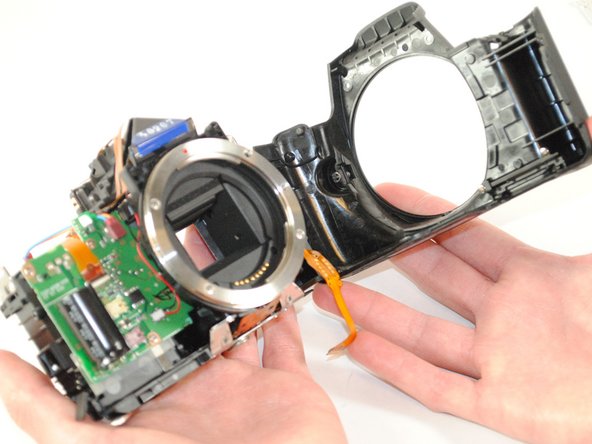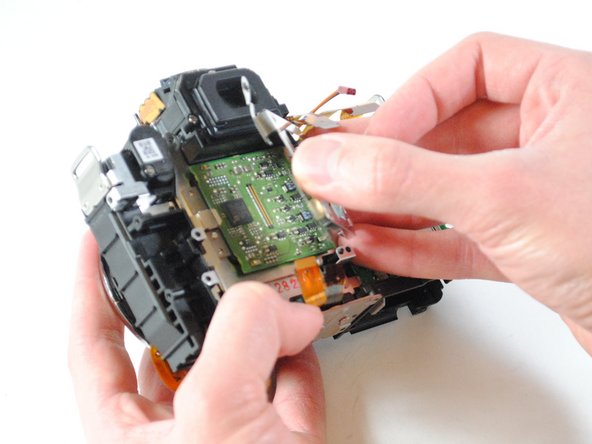Introduction
If your camera is no longer reading SD cards, you may find that you need to replace your card reader. This guide will show you the steps necessary.
Ce dont vous avez besoin
-
-
Lay the camera on its back so that the card/battery door is facing you.
-
Using your fingernail, slide the tab on the battery door up to release the battery door latch.
-
-
-
Lay the camera on its back so that the card/battery door is facing you.
-
Using your fingernail, slide the tab on the battery door up to release the battery door latch.
-
-
-
Turn the camera so that the back is facing to your right.
-
Remove the 5mm Phillips #000 screw above the rubber USB port cover.
-
-
-
Turn your camera so that the bottom is facing you.
-
Remove the 5mm Phillips #000 screws.
-
-
-
Now turn the camera so that the front is facing towards your right.
-
Remove the two remaining 5mm Phillips #000 screws.
Instructions are forgetting the two screws on either side of the viewfinder…. Viewfinder slides up to reveal two screws.
-
-
-
-
Now that all of the exterior screws have been removed, grip the camera firmly on both sides.
-
Gently pry the back panel from the main body of the camera.
Do NOT pry until you’ve removed the eye gasket, and the 2 screws behind this! You will break the camera.
-
-
-
Remove the four silver 4mm Phillips #000 screws connecting the LCD screen to the back of the camera.
-
Be sure to lift the ribbon cable to remove the remaining hidden black 4mm Phillips #000 screw.
The circled screw on the bottom in the middle isn’t a screw, it’s an alignment nub. The 4th screw is behind the black flex.
-
-
-
The LCD screen can now be lifted from the right side to be replaced.
New LCD pressure fits into metal carrier tray. Assemble back together upside down, or LCD will fall out of tray.
-
-
-
Remove all ribbon cables with the plastic spudger.
-
Gently pry up the black plastic tabs to slide out the ribbon cables
-
-
-
Remove the black 5 mm Phillips #000 screw, located under the grip.
they is a cable i think gray in color on the top panel, where does it fit, it seems to come out easily
-
-
-
Remove the five silver 5mm Phillips #000 screws.
-
The motherboard can now be removed.
-
-
-
Remove the three silver 3mm Philips #000 screws from the image sensor holder.
-
Remove the image sensor holder.
-
-
-
Using the plastic spuger, disconnect the wire strips that are attached to the SD card reader.
-
-
-
Using your fingers, remove the SD card reader from the back of the device.
this way sucks an better way to do this is just remove the screen side then remove the top board and then unscrew the card slot board and replace it.
simple
Muslimcomputers- can you show me the easier method you've explained here please?
I'd very much appreciate it.
-
To reassemble your device, follow these instructions in reverse order.
To reassemble your device, follow these instructions in reverse order.
Annulation : je n'ai pas terminé ce tutoriel.
7 autres ont terminé cette réparation.
5 commentaires
Removal of the sensor is NOT required to take the SD board out of the camera. The sensor needs to be fitted back to exactly the same height, otherwise you WILL not retain autofocus. Why was there no mention of this during the steps above?
Bonjour , ou peut on acheter le lecteur de carte sd , merci , cordialement
Step 19 and 20 are only for modifiing or replacing the image sensor
And is not recommended because AF doesn't work without further adjustment