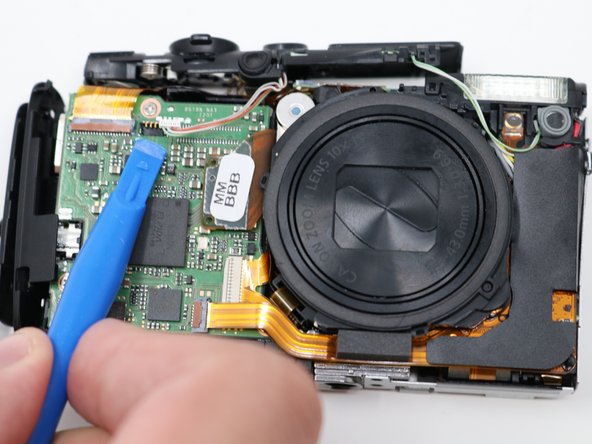Introduction
If you’re experiencing problems with your camera turning on or the camera taking photos, consider replacing the power/shutter button panel in your camera. This guide will show you how to replace your damaged power button.
Ce dont vous avez besoin
-
-
On the top-center of your device, turn off the camera by pressing the power button.
-
Put your finger on the battery door and slide the battery door to the right to open it.
-
Push the release button downward and it will release the battery.
-
-
To reassemble your device, follow these instructions in reverse order.
To reassemble your device, follow these instructions in reverse order.