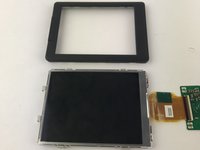Introduction
This guide will show you how to replace the screen casing of your Canon PowerShot G1 X camera. The screen casing protects the camera's display screen and ensures it functions properly. If you've accidentally damaged the casing, follow these step-by-step instructions to safely replace it.
A damaged screen casing can result in exposed internal components, cause further damage to the camera, and reduce device functionality. If you see visible damage or experience issues with your camera's screen, then it's important to perform this repair.
Before you begin, make sure your camera is powered off and the battery is removed for safety. Consider wearing anti-static wrist straps and gloves to handle sensitive components and protect against shock. Back up your data to avoid any loss during the repair.
Ce dont vous avez besoin
-
-
Remove the screws on the outside of the screen case shown in the photo.
-
-
To reassemble your device, follow these instructions in reverse order.
To reassemble your device, follow these instructions in reverse order.