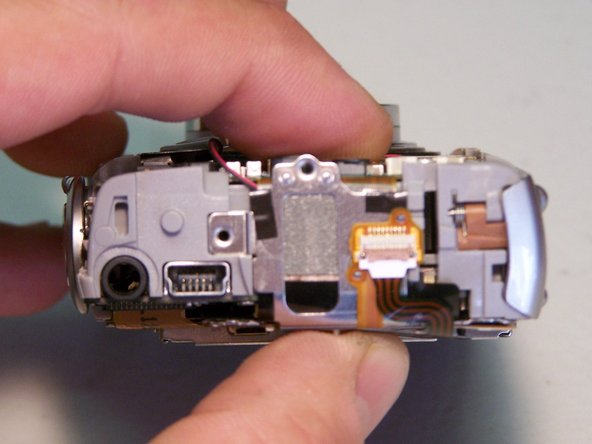Introduction
This guide is for accessing the cameras internal components for repairs and troubleshooting.
Ce dont vous avez besoin
-
-
Remove the two side screws, indicated by the red circles, using a Phillips #00 screwdriver.
-
Remove the screw in the battery port, indicated by the blue circle, again using a Phillips #00 screwdriver.
-
Remove the front face by gently peeling the housing away from the camera.
-
-
Presque terminé !
To reassemble your device, follow these instructions in reverse order.
Conclusion
To reassemble your device, follow these instructions in reverse order.