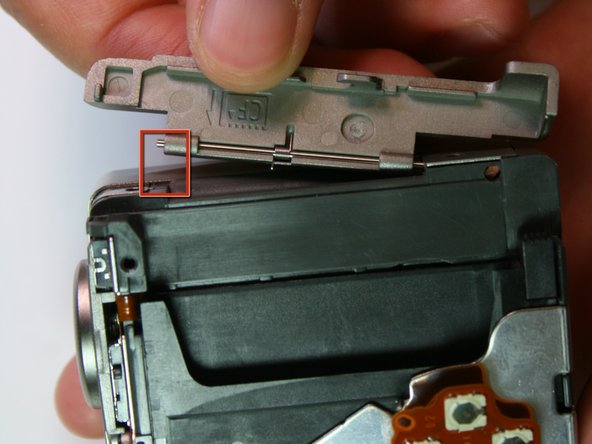Ce tutoriel a des changements plus récents. Passer à la dernière version non vérifiée.
Introduction
The motherboard controls the operations of the camera. Damage to the motherboard requires an entirely new motherboard.
Ce dont vous avez besoin
Presque terminé !
To reassemble your device, follow these instructions in reverse order.
Conclusion
To reassemble your device, follow these instructions in reverse order.