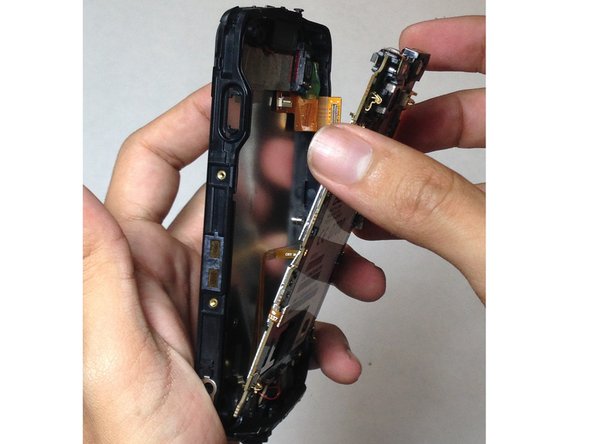Ce dont vous avez besoin
-
-
Using the Phillips #00 screwdriver remove the front and back 5.0 mm screws as shown in the picture.
-
-
-
Gently remove the side cover from the phone by lifting up on the corners as shown in the picture.
-
Press down on the screen to help remove the plastic side cover from the phone.
-
-
-
-
Following step 4 in the prerequisite guide, remove the volume pads located on the side of the phone with a gentle pull.
-
-
-
Following step 6, remove the adapter connecting the volume buttons to the motherboard.
-
To reassemble your device, follow these instructions in reverse order.
To reassemble your device, follow these instructions in reverse order.