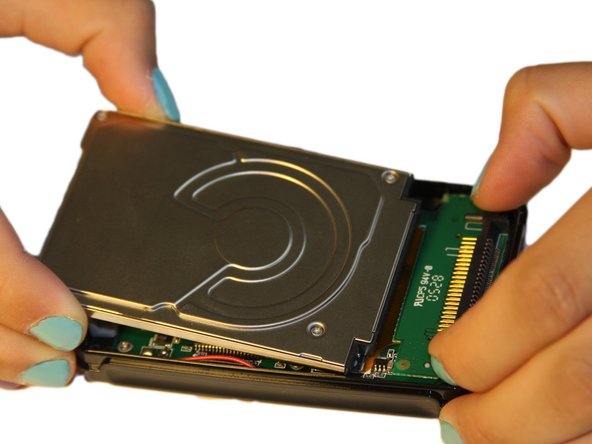Cette version peut contenir des modifications incorrectes. Passez au dernier aperçu vérifié.
Ce dont vous avez besoin
-
Cette étape n’est pas traduite. Aidez à la traduire
-
Use a Phillips #00 screwdriver to unscrew the four 1.1mm long screws on each corner located at the top of the cover.
-
-
Cette étape n’est pas traduite. Aidez à la traduire
-
Similar to the last step, flip the cover over and use a Phillips #00 screwdriver to unscrew the four 1.1mm long screws on each corner located at the bottom of the cover.
-
Remove the warranty sticker across the bottom.
-
-
Cette étape n’est pas traduite. Aidez à la traduire
-
Gently take the cover apart using your hands separating the top and bottom.
-
The outer shell is expected to easily come apart.
-
-
Cette étape n’est pas traduite. Aidez à la traduire
-
Make sure that the screen of the device is facing down.
-
-
Cette étape n’est pas traduite. Aidez à la traduire
-
Using the plastic opening tool, wedge the tool underneath the bottom left edge of the hard drive.
-
Raise the bottom edge of the hard drive 15 degrees up from the device.
-
-
Cette étape n’est pas traduite. Aidez à la traduire
-
Place fingers on the IDE connectors gently picking up and sliding the hard drive out from the IDE module.
-
-
Cette étape n’est pas traduite. Aidez à la traduire
-
Using the Phillips #00 screwdriver, unscrew the two 1.5mm long screws holding the IDE connector to the motherboard located at the top.
-
-
Cette étape n’est pas traduite. Aidez à la traduire
-
Using the Phillips #00 screwdriver, unscrew the three 1.5mm long screws on the metal bracket.
-
-
Cette étape n’est pas traduite. Aidez à la traduire
-
Using the plastic opening tool, completely lift the metal bracket off of the motherboard.
-
Using the plastic opening tool, completely lift the rubber insulator off of the motherboard.
-
-
Cette étape n’est pas traduite. Aidez à la traduire
-
Using the plastic opening tool, completely lift the ribbon off of the motherboard.
-
-
Cette étape n’est pas traduite. Aidez à la traduire
-
Completely remove the IDE connector from the device.
-
The audio jack is attached to the IDE connector. Pull at a 45 degree angle from the audio jack.
-
Annulation : je n'ai pas terminé ce tutoriel.
Une autre personne a terminé cette réparation.