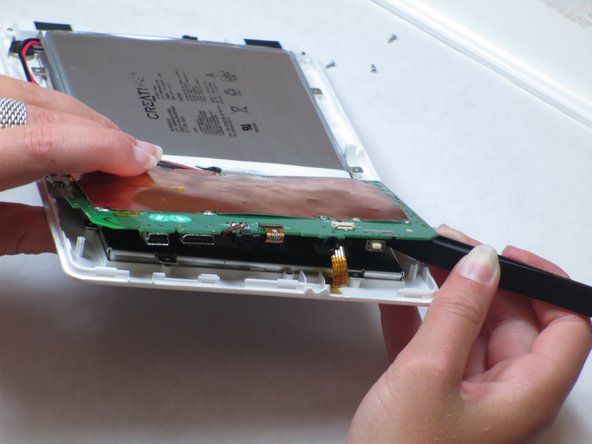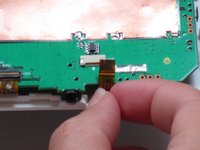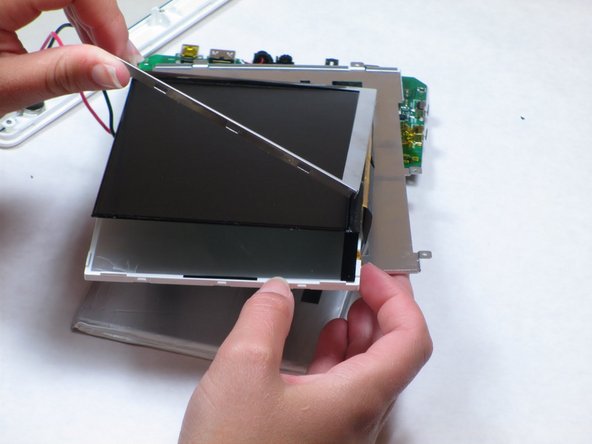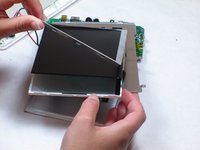Introduction
The Creative Ziio boasts excellent sound quality and usability. It uses a 7'' LCD screen that cannot be replaced by a generic screen. Replacement screens may be provided by contacting Creative, depending on warranty details. Searching local tech stores or online tech supply sites may be helpful as well.
Ce dont vous avez besoin
-
-
Remove the back panel by using the plastic opening tool to carefully pry around the panel's edges.
-
-
-
Outil utilisé dans cette étape :Tweezers$4.99
-
Remove the ribbon cable from the exposed side of circuit board near the headphone jack.
-
Carefully lift up the circuit board on the detached side.
-
Disconnect the second ribbon cable by pulling the end of the ribbon from its housing on the circuit board with tweezers.
-
To reassemble your device, follow these instructions in reverse order.
Annulation : je n'ai pas terminé ce tutoriel.
2 autres ont terminé cette réparation.
2 commentaires de tutoriel
Where can I buy Creative Ziio 7" LCD Scren?
i need LCD Creative Labs ZIIO 7 Inch Tablet, where i can buy?... please help me... thx before...