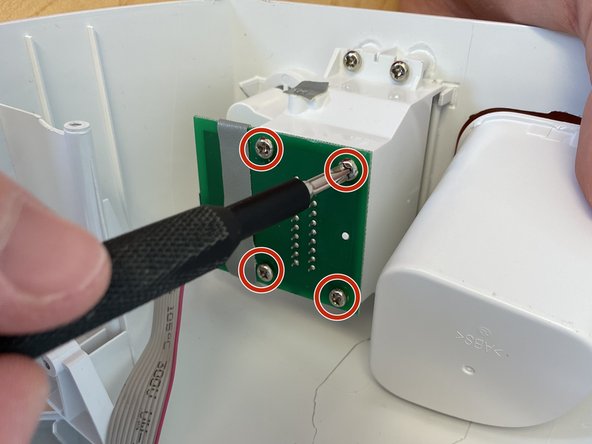Introduction
If you need to replace the roller bar motor, use this guide to access it. If the roller bar begins to malfunction or stops rolling altogether, the motor could be the cause. For this repair, you will need Phillips #1 and #2 screwdrivers or screwdriver bits. There are no difficult steps, but some are delicate and require particular care and attention.
Ce dont vous avez besoin
-
-
With the Cricut open, access the two internal screws on the front left side.
-
Use the Phillips #1 screwdriver to remove the top 10.82 mm screw and the bottom 9.1 mm screw.
-
-
To reassemble your device, follow these instructions in reverse order.
To reassemble your device, follow these instructions in reverse order.