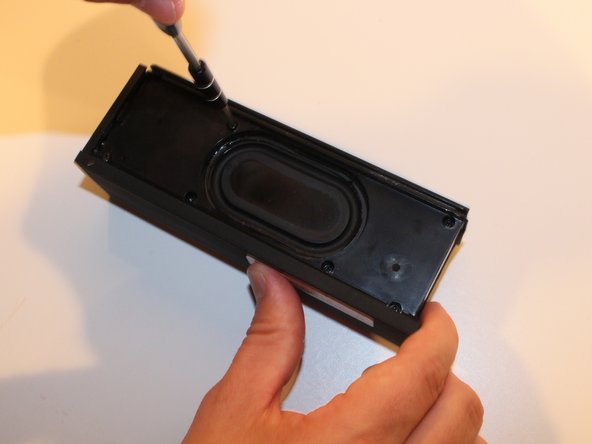Introduction
You will need to follow this guide step-by-step in order to separate the device into two piece. In doing so you will be able to replace the front panel, if damaged, as well as get to the other components inside of the device.
Ce dont vous avez besoin
-
-
Using Blue Plastic opening tool pry the top rubber cover, then using the same tool remove the bottom panel
-
-
To reassemble your device, follow these instructions in reverse order.
To reassemble your device, follow these instructions in reverse order.
Annulation : je n'ai pas terminé ce tutoriel.
2 autres ont terminé cette réparation.