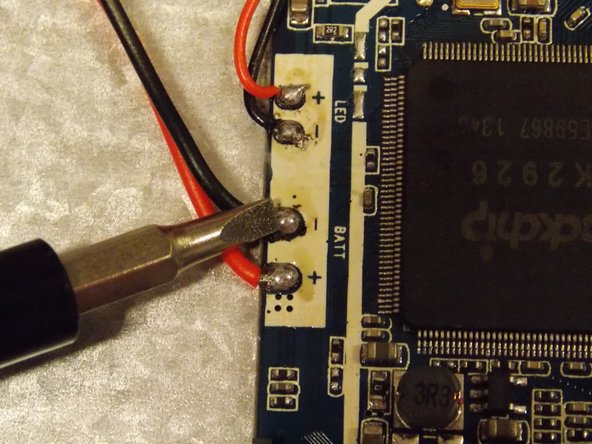Introduction
Designed as a low cost tablet for students in India, Datawind's Ubislate 7CI sells for about $35, to students in India, with the price subsidized by the government. The device is 7.2 by 4.8 by .4 inches (HWD) and weighs 11.2 ounces.
Ce dont vous avez besoin
-
-
Be sure to repair your device on a clean surface so you are less likely to lose small parts.
-
-
-
Run your prying tool along the front edge of the device to pop off the front cover.
-
Once the halves are separated your device should look like this.
-
(HINT: be careful of the device's small wiring when separating the two halves.
-
-
-
-
Remove the black tape.
-
Your tablet should look like photo 3 after you have removed the tape.
-
-
-
Pry off the battery, be careful not to break the battery.
-
Use soldering iron or gun to remove the battery from both its attachment points.
-
-
-
Insert your replacement battery in the same spot as the old battery.
-
Tape battery into place.
-
-
-
Solder the new battery to the connection points.
-
Press the back cover on firmly till it clicks
-
To reassemble your device, follow these instructions in reverse order.
To reassemble your device, follow these instructions in reverse order.
Annulation : je n'ai pas terminé ce tutoriel.
6 autres ont terminé cette réparation.
2 commentaires
3.7V, 2200mAh lithium ion. Yiu can get a bigger or smaller one depending on shat you want.