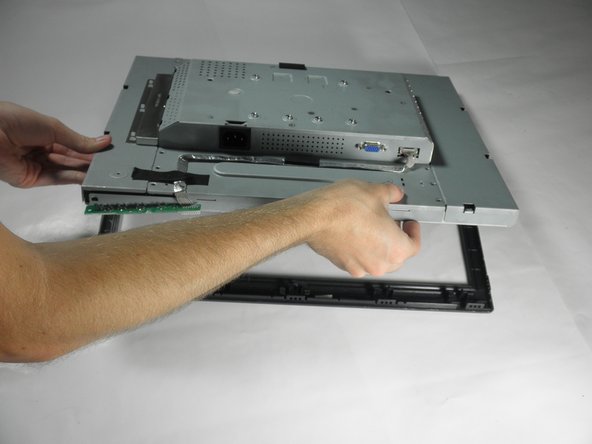Introduction
Use this guide to replace a damaged display bezel.
Ce dont vous avez besoin
-
-
Lay the monitor screen-down so the back screws are exposed.
-
Remove the four 11.9 mm Phillips #2 screws securing the stand to the back of the monitor.
-
-
-
-
Locate the two holes on the bottom of the monitor.
-
Insert a plastic opening tool or spudger into the holes and gently pry the plastic apart along the groove.
-
Continue prying along the entire edge of the monitor.
-
To reassemble your device, follow these instructions in reverse order.
To reassemble your device, follow these instructions in reverse order.
Annulation : je n'ai pas terminé ce tutoriel.
5 autres ont terminé cette réparation.