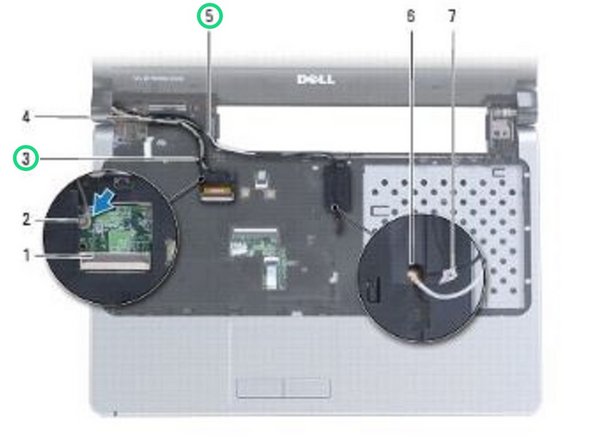Introduction
In this guide, we will be showing you how to remove and replace the Display Assembly.
Ce dont vous avez besoin
-
-
Remove the two screws on the base of the computer that secure the display assembly to the computer base.
-
-
-
Disconnect the display cable and remove the screw from the system board.
-
-
-
Pull the Mini-Card antenna cables up through the slot in the computer base.
-
-
-
Note the routing of all the cables and remove them from their routing guides.
-
-
-
-
Hold the display while you remove the three screws that secure the display assembly to the computer base.
-
-
-
Lift and remove the display assembly from the computer base.
-
-
-
Using the alignment posts, place the NEW display assembly in position and replace the three screws that secure the display assembly to the computer base.
-
-
-
Route the Mini-Card antenna cables and display cable through their routing guides.
-
-
-
Route the antenna cables through the slot in the computer base.
-