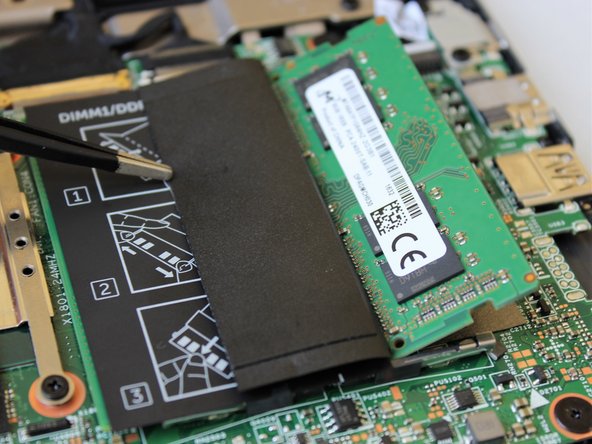Introduction
Upgraded RAM can help your computer run smoother. Be cautious when following guide backwards.
Ce dont vous avez besoin
-
-
-
Fold protective flaps to the side on the RAM module located in the upper right corner of the laptop.
-
Presque terminé !
To reassemble your device, follow these instructions in reverse order.
Conclusion
To reassemble your device, follow these instructions in reverse order.