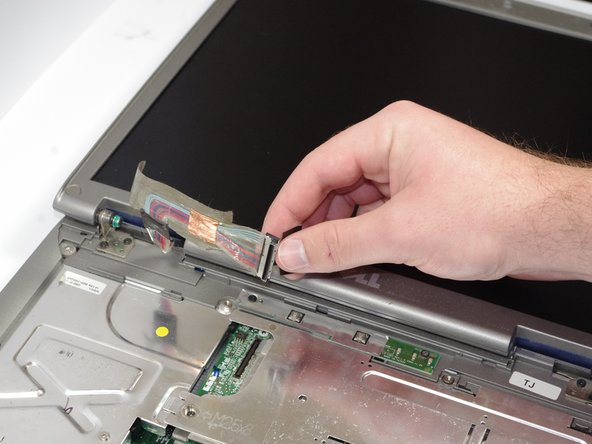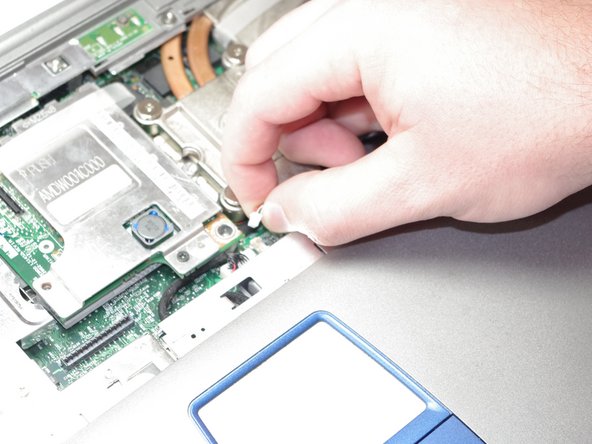Introduction
You would need to be removing the keyboard to access the heatsink and fan. If you need to, add a new layer of Arctic Silver Thermal Paste.
Ce dont vous avez besoin
Presque terminé !
To reassemble your device, follow these instructions in reverse order.
Conclusion
To reassemble your device, follow these instructions in reverse order.
Annulation : je n'ai pas terminé ce tutoriel.
Une autre personne a terminé cette réparation.