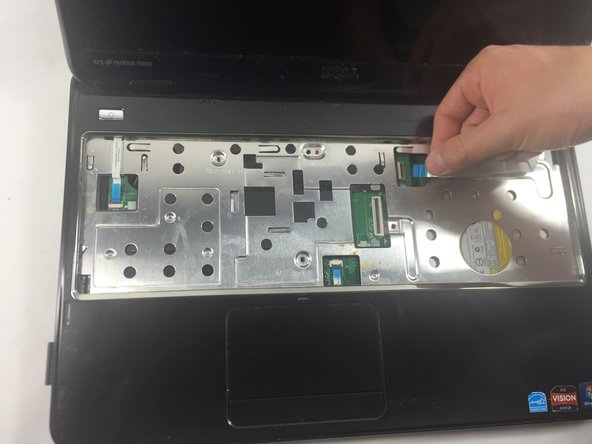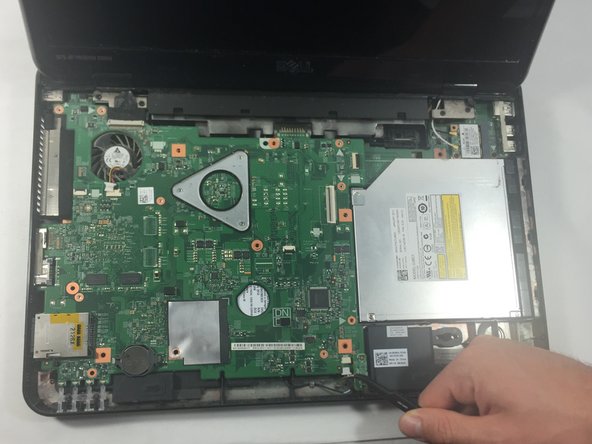Dell Inspiron M5110 Hard Drive Replacement
Ce dont vous avez besoin
-
-
-
Remove the system board from the laptop.
-
Disconnect the two minor boards, the VGA/Power Board on the left, and the I/O Board on the right, attatched to the system board.
-
Flip the system board over revealing the fan compartment and the hard drive.
-
-
-
Pull gently on the end of the hard drive that is farthest away from the fan, it will come out easily.
-
To reassemble your device, follow these instructions in reverse order.
To reassemble your device, follow these instructions in reverse order.
Annulation : je n'ai pas terminé ce tutoriel.
5 autres ont terminé cette réparation.