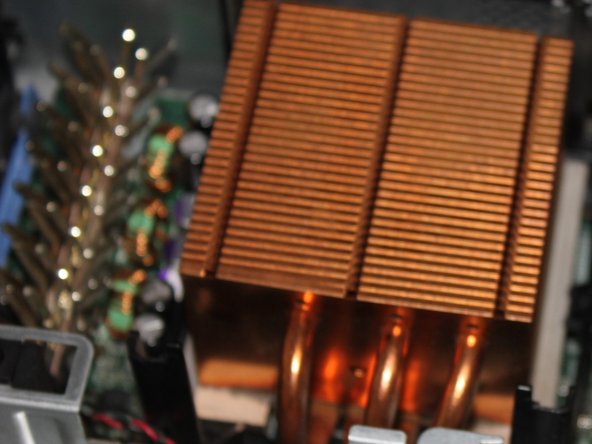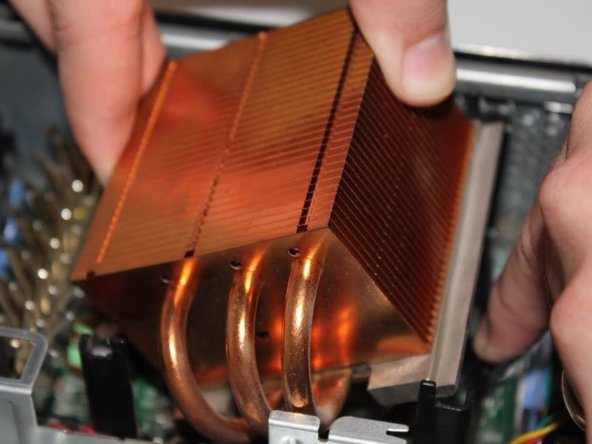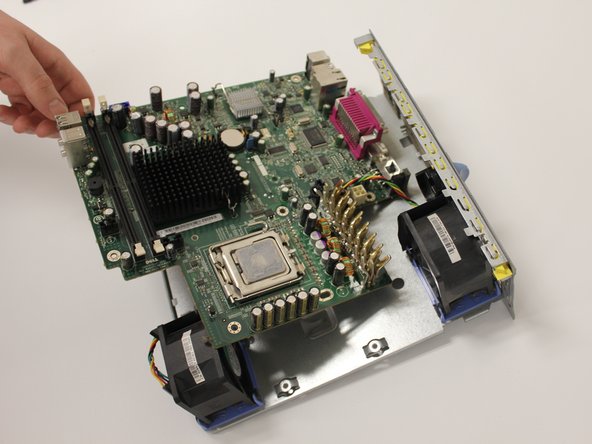Introduction
Use this guide to replace the motherboard from the computer. Take proper precautions to prevent risk of electrical shock. Be gentle with computer components to prevent accidental damage to fragile parts.
Ce dont vous avez besoin
-
-
Make sure to shut down the computer! Go to the start menu and click shutdown from the power options first
-
Ensure all cables, speakers and other devices are unplugged and turned off before opening the computer case.
-
-
-
Find the power and data cables connected to the hard drive, press down on the metal tab and carefully remove them.
-
-
-
Press down on the two white tabs on either side of the memory module; the RAM will pop out.
-
-
-
Press the large button on the corner of the optical drive. Pull on the pop-out button to slide the optical drive out.
-
-
To reassemble your device, follow these instructions in reverse order.
To reassemble your device, follow these instructions in reverse order.
Annulation : je n'ai pas terminé ce tutoriel.
6 autres ont terminé cette réparation.