Il est possible que cette traduction ne reflète pas les dernières mises à jour du tutoriel source. Aidez à mettre à jour la traduction ou bien consultez le tutoriel source.
Ce dont vous avez besoin
-
-
À l'aide d'un tournevis Phillips #00, retirez les quatre vis de 6,0 mm qui maintiennent en place le capot arrière de la manette.
-
-
-
-
Commencez par la poignée gauche :
-
Serrez la poignée gauche de la manette pour créer une ouverture.
-
Insérez un outil en plastique dans l'ouverture et faites-le glisser jusqu'au joystick.
-
Appuyez sur l'outil en plastique afin d'ouvrir la coque.
-
Répétez ces étapes pour la poignée droite.
Shoulders are where L1/L2/R1/R2 are, not the %#*@ handles. Confusing instructions.
Quick tip: Be VERY careful at this step not to dislodge the tiny spring attached to the L2/R2 buttons. While removing the cover, it's easy to pull off either L2/R2 button. Inadvertently pulling off either button will also remove the tiny spring as well. While not too difficult to reassemble, it's not obvious where the spring goes as the spring is almost completely hidden along the side of the button (on the inside).
I just successfully completed analog stick replacements for two controllers. I completed the first repair without any trouble but managed to dislodge (and almost lose) the spring on the second time around. Needless to say, I spent some time trying to figure out where the spring is supposed to go (no photos of this anywhere). By sheer luck, I figured it out on my own. :)
Good luck and take your time--especially the first time!
couldn't have posted pics for me? :D
Golden tip but I would add a thing or two.
Most probably both triggers R1&R2 will stay in lower half of the pad case with springs hanging there.
You must take them of their lower case sockets before assembly and fit them bellow L1&L2
When you feel click when fitting them and spring works like on normal assembled pad you're done.
If thats not the case do not try to assemble lower casing half as triggers will not work properly.
Simon -
if you lost the springs unfortunately, the triggers would still work but it is harder to get to the precise digital press. In other words you will have hard time to create a light press than a hard press.
So what I seem to see a lot of sources fail to mention with this model (and promptly break without noticing) are the two plastic tabs attached to the front shell on either side of the headphone jack ; in order to properly pry that section open, all you need to do is lightly push those plastic tabs in, and the section should open up easily. That seems to be one of the main things that prevent people from prying the shell open.
The updated models have the tabs as well, but aren’t as stubborn considering the bars between the shoulder buttons on those are inside as opposed to being a part of the shell.
Hope this helps, and feel free to discuss, especially if you’re more familiar with the issue than me.
Thank you so much for mentioning exactly where the internal tabs are located, I couldn't for the life of me get into the controller otherwise.
I found using two thin plastic guitar picks, the kind that bend more freely, worked very well to shimmy into place on either side of the headphone jack and pop the tabs to get the device to open.
I did break a small piece from one of the teeth on the back half of the shell that inserts into the tabs, but I believe this was accidentally done before I came across your comment and was prying with a spudger willy-nilly.
Gently wiggling the front half of the shell containing the main portion of the electronics allowed me to release the triggers and open the controller the rest of the way.Very helpful, Rifter. Thank you.
I found this shell assembly surprisingly difficult to separate if you don’t want to break the hook/tabs (and I’m a mechanic, fwiw). There are two pairs of hooks, and none of them are near the “share” and “options” buttons as Step 3 suggests. Like Rifter mentioned, one pair is on either side of the headphone interface. The other is along the sides, right up near the L and R paddles.
With whatever tool you’re using (bike-tire levers work for me), pry it under the outside base of one of the handles (not inside), lever the tool downward a bit (controller is right-side-up), and slide it forward toward the L/R paddle. That downward rotation should help ease the tab off the hook. For the headphone tabs, pushing inward on the two top-half joystick mounds will help ease those off of the hooks, but you have to push pretty hard.
If you get them apart, you’ll then be able to gently wriggle the circuit ribbon connector off of the top-half pc board (don’t use a tool - you’ll break it).
Why is this guide about unlatching the plastic clips before forcing the halves apart, completely separate and just linked here? I missed it and now 3/4 of my plastic clips are broken. It should not be a separate guide, it should be in the main guide, it's only a couple pictures!
-
-
-
Pour ouvrir la manette, insérez un outil en plastique et appuyez dessus au niveau des boutons suivants :
-
Le bouton Share
-
Le bouton Options
-
Séparez les deux parties de la coque de la manette. N'oubliez pas que ces deux ensembles sont encore maintenus par les nappes de connexion des cartes électroniques!
-
2 ressorts de gâchette
-
1 extension en plastique du bouton Reset
You can't just pull the casing halves apart. There is a plastic bar that is part of the casing and separates the L1 and R1 buttons from the L2 and R2 buttons. To get this loose, pull the casing outward perpendicular to the L and R buttons until you can slide the L2 and R2 buttons from behind the plastic bar.
SO yesterday replaced the thumb stick on my controller, and now the R2 button is stuck, know any way to remedy this?
I know you put a warning, but I lost the grey reset button extension. Any idea where to get a replacement part?
Hey, not even sure when you wrote this, but wanted to share my solution for this problem. I lost one of my reset button rubber pieces when I was doing a different repair, and found that a standard bamboo skewer is just about the perfect diameter to function as a replacement. Just cut it to the proper length and you should be able to get it in there and get your reset functionality back.
tcbrekke -
I've removed and changed all buttons all seemed ok but now the options and share button don't work, as in when I pressed them down there is no longer a click (bounce) I'm certain it's back in the correct place and I don't think they can be put the wrong way up, does anyone have any advice please :)
My share button stopped 'clicking'. When I stripped the controller down I noticed a small copper coloured dimple on the motherboard was depressed instead of proud like the one for the options button. With bluetack I was able to pull it out but each time I tested it with my finger it clicked once and stayed depressed. I don't think there is a permanent solution to this as it's probably metal fatigue or similar so i put a tiny bit of blue tack overy the dimple so the plunger could push that bit further and hopefully pull it out each time. Seems to work as I reassemble the controller. Fingers crossed it holds out a while! I'd love to know if someone else had a different solution.
The5HD -
When reassembling: If, like me, your R2/L2 buttons stayed with the bottom of the controller when you took it apart, it will be impossible to reassemble and get the tiny springs back in place.
To remedy, remove the buttons, and attach them, with the springs correctly placed, to the top of the controller. There are two tiny grooves, one on the button, and one on the controller top, into which the spring fits.
Jeff, we owe you a six pack for this comment.
Thank You!! The spring came out and I looked for a way to reinsert it. So I led a thread through its opening (so it couldn´t jump away), and compressed it with pliers. So it was easy to put it in.
VauWeh -
Jeff, you've been a wonderfully helpful Human. Thanks for the ingenious tip.
Kris W -
Thanks man i was struggling there
Something is stopping me from opening it cause it cut both by splitting tools
Mine was also really really resistant to being pried open. In the end, i did my best to loosen the entire gap at least once, then inserted along the middle bottom and used more force than i would have been comfortable with. The plastic on the edges is slightly shot now and it’s not as smooth a grip-feeling anymore, but it came apart fine and I didn’t break anything important. There is just a lot of surface for a friction fit like this and the joysticks keep pulling it back down, which in combination makes it really resilliant. In my case it also was exuberated by a minor soda spill along the right handle which ‘glued’ it together, and i imagine that can also happen just with use and ‘hand cheese’, especially on the outer edges. There is a lot of surface area to stick together there.
The ribbon cable can be removed without having to pull too much https://youtu.be/y40RUDSPeiA?si=9Y3gNB1w...
-
Pour remonter votre appareil, suivez les instructions en sens inverse.
Pour remonter votre appareil, suivez les instructions en sens inverse.
Merci à ces traducteurs :
66%
Ces traducteurs nous aident réparer le monde ! Vous voulez contribuer ?
Commencez à traduire ›






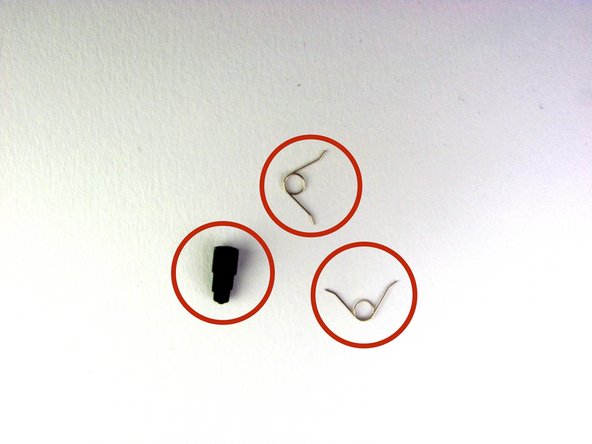




Yo usé un Phillips #000, ya que el #00 quedaba grande y podía dañar el tornillo.
Adolfo Gomez Toledo - Réponse
A plain #0 works way better for me
Jennica Tapia - Réponse
I agree with Jennica, it's a #0 screw
Peeter - Réponse
to re-torque these PH00 screw... i found 19Ncm to be about the max. (since 27Ncm was too much)
Dreamcat 4 - Réponse