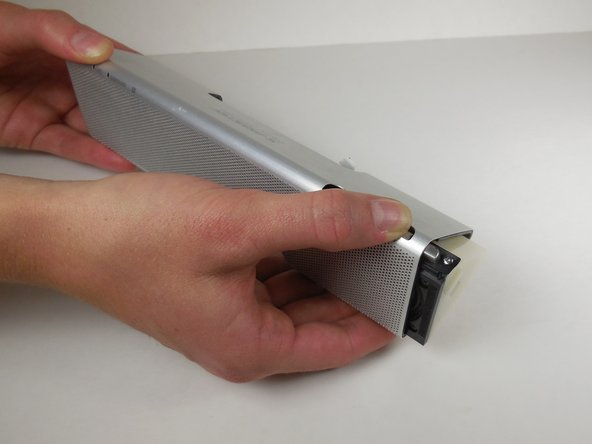Introduction
This guide will show you how to remove the front paneling and disconnect the wiring.
Ce dont vous avez besoin
-
-
Remove two 6mm Phillips #0 screws.
-
Remove two 7.5 mm Phillips #0 screws.
-
Remove seven 4 mm Phillips #0 screws.
-
-
-
-
Using the plastic opening tool, detach the wires connected to the metal plate
-
Use the plastic opening tool to remove wires connected to the circuit board on the far right.
-
Use the tweezers to remove wires connected to the circuit board in between the two black wires.
-
Use the tweezers to press the release tab on the front and back of the plastic white wire head.
-
Once the tab is pressed on both sides, lift up to slide wire head out of socket.
-
To reassemble your device, follow these instructions in reverse order.
To reassemble your device, follow these instructions in reverse order.