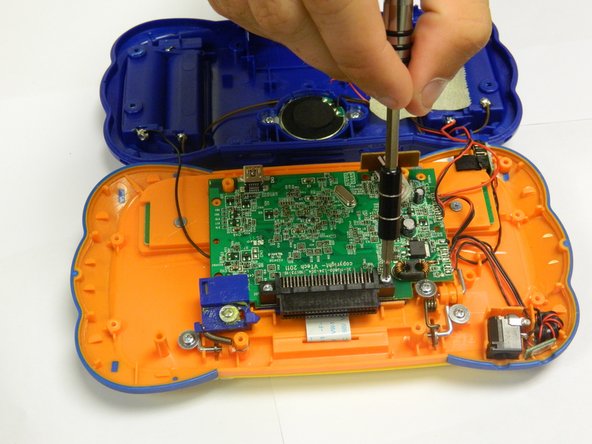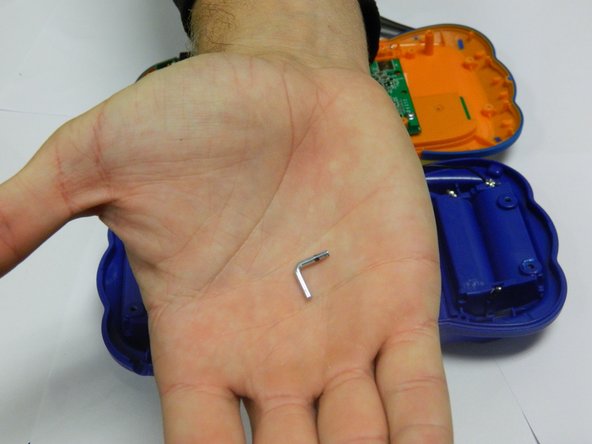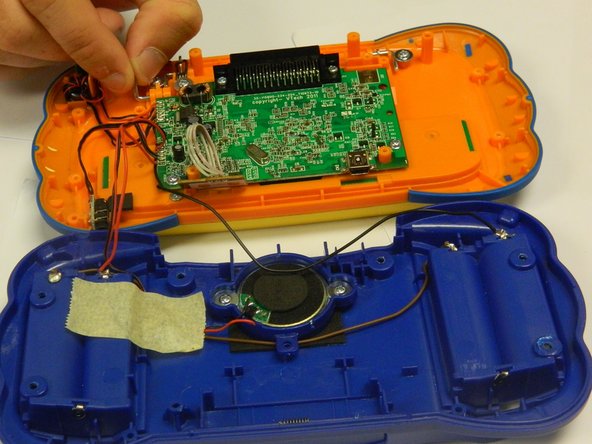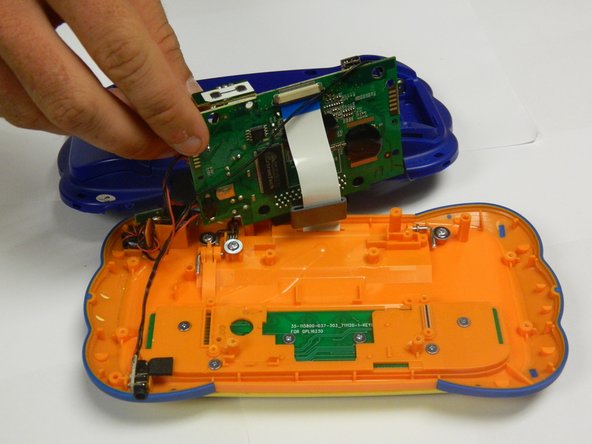Introduction
This is a step by step guide to show how to replace the keyboard. Prior to this guide, you will need to refer to the Disassembling guide for the case.
Ce dont vous avez besoin
-
-
Remove the six 6.5 mm Philips J0 screws that are connected to the circuit board.
-
-
Conclusion
To reassemble your device, follow these instructions in reverse order.