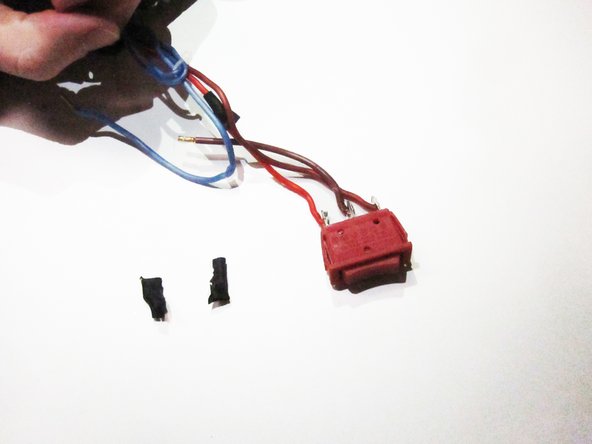Introduction
This requires soldering, so for a quick lesson or just a refresher, check out How to Solder and Desolder Connections.
Ce dont vous avez besoin
-
-
Remove the seven 14mm screws from the side of the drill using the PH#0 screwdriver.
-
-
To reassemble your device, follow these instructions in reverse order.
To reassemble your device, follow these instructions in reverse order.
Annulation : je n'ai pas terminé ce tutoriel.
Une autre personne a terminé cette réparation.