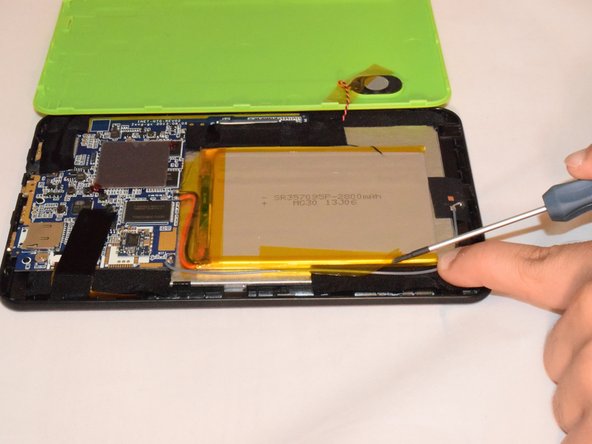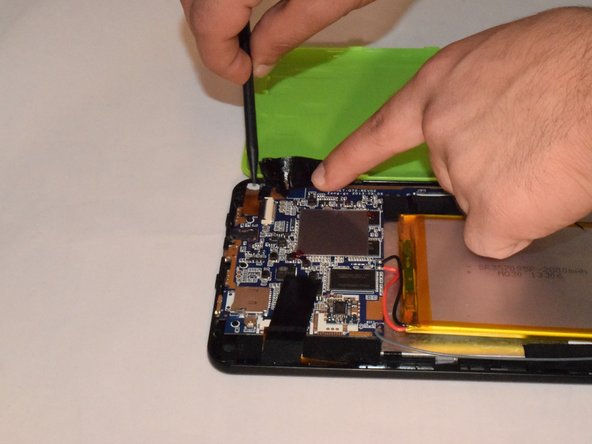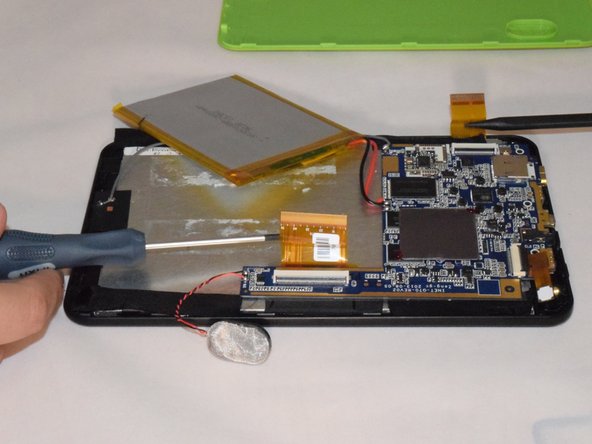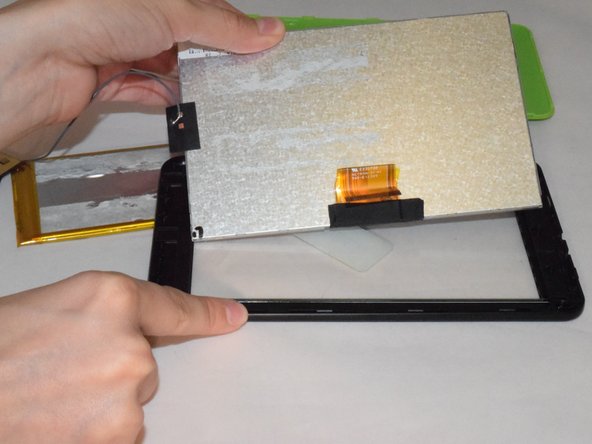Introduction
If your digitizer is no longer responding to your touch or is cracked then you may need to replace it, this guide with teach you exactly how to replace your tablets digitizer.
Ce dont vous avez besoin
-
-
There are two screws on the side with the micro USB power port. Remove the two 2mm x 0.5mm screws with a Phillips #0 Screwdriver head.
-
-
-
-
Once you pry off the plastic backing, you will expose the battery and the motherboard.
-
Remove the tape holding the battery to the plastic frame. The battery is glued to the back of the LCD.
-
Pry the battery off the LCD using a flat and rigid piece of plastic, such as the plastic card.
-
To reassemble your device, follow these instructions in reverse order.
To reassemble your device, follow these instructions in reverse order.
Annulation : je n'ai pas terminé ce tutoriel.
Une autre personne a terminé cette réparation.