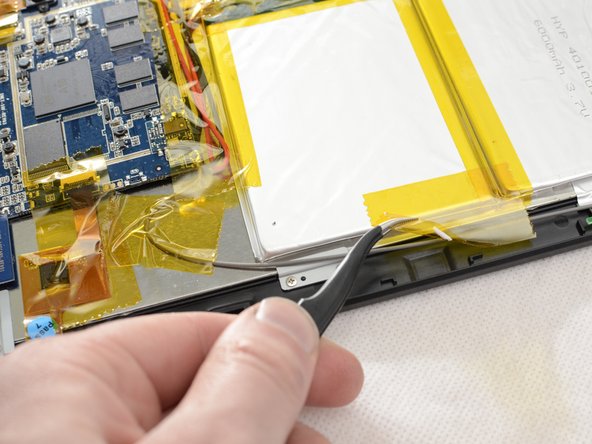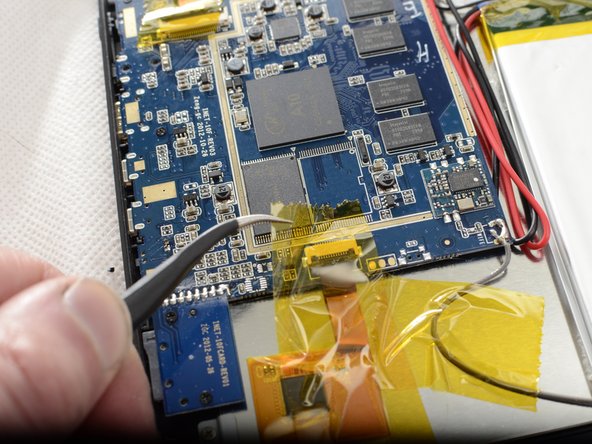Introduction
Use the guide to help you replace the battery in your in a Envizen V100M.
Ce dont vous avez besoin
-
-
Remove the two screws on the side of the tablet that hold the back cover in place using the ifixit PH00 screwdriver.
-
The two screws for the back cover are: 1.5mm diameter x 3.5mm long
-
-
-
-
Remove the non-conductive tape located on the battery and motherboard assembly.
-
-
-
Remove the solder from the red and black wires from the battery attached to the motherboard. Here is a guide on how to solder.
-
Remove the red and black wire from the motherboard using tweezers. If tweezers are unable to remove the wires, heat can be used to loosen the solder allowing for the wires to be removed.
-
To reassemble your device, follow these instructions in reverse order.
To reassemble your device, follow these instructions in reverse order.
Annulation : je n'ai pas terminé ce tutoriel.
Une autre personne a terminé cette réparation.