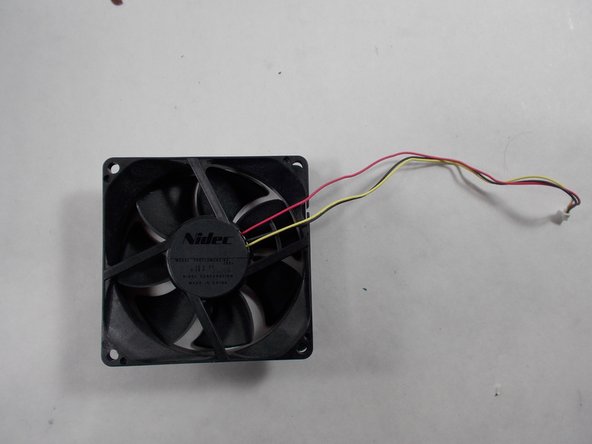Introduction
The Epson EX90 projector cooling fan is a vital component of the machine which regulates internal temperatures of device. If not replaced properly, a faulty cooling fan could begin to cause a variety of hard to solve problems. A bad fan may make loud and unusual noises when cooling, or if broken the device may begin to overheat. Caution will be required when opening cover, as attached ribbons breaking could damage the motherboard.
Ce dont vous avez besoin
-
-
Place the projector so that the bottom side is facing upwards
-
Remove the eight screws pictured from the bottom of the device.
-
Open the cover.
-
-
To reassemble your device, follow these instructions in reverse order.
To reassemble your device, follow these instructions in reverse order.