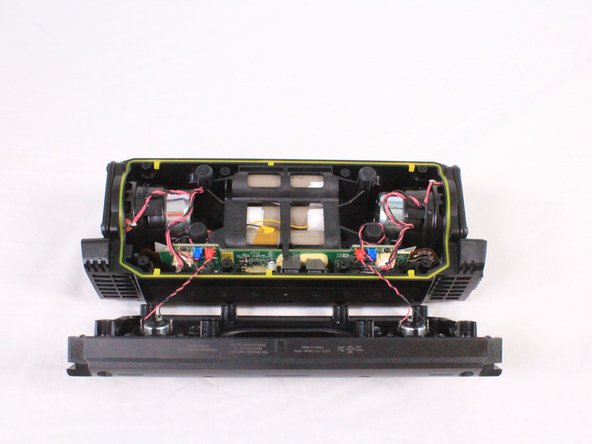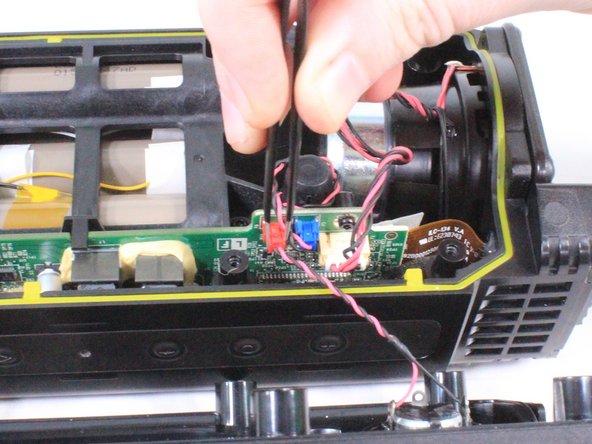Introduction
The Fugoo Style XL has small core speakers resting within the casing that are remarkably easy to remove.
Ce dont vous avez besoin
-
-
Using your hand, gently lift the large plastic tab secured to the rubber holding.
-
After lifting the tab, slide the speaker out of its case.
-
-
-
There are 8 screws (4 on each side) holding covers that conceal the bass speakers. Remove these 3mm screws using a #2.0 Hex screwdriver.
-
-
To reassemble your device, follow these instructions in reverse order.
To reassemble your device, follow these instructions in reverse order.
Annulation : je n'ai pas terminé ce tutoriel.
Une autre personne a terminé cette réparation.
Un commentaire
Hello James,
Nice work. But where can I find the replacement speaker?! Best Regards