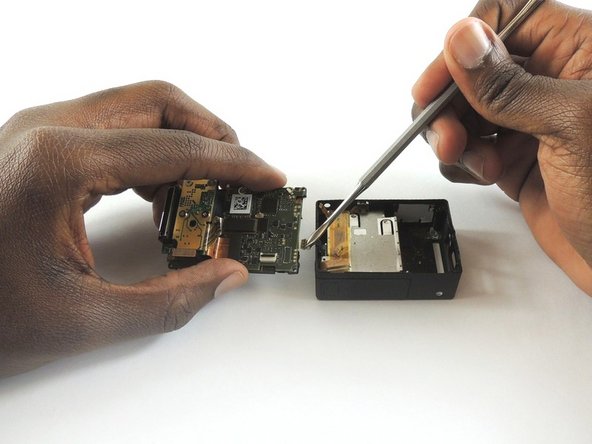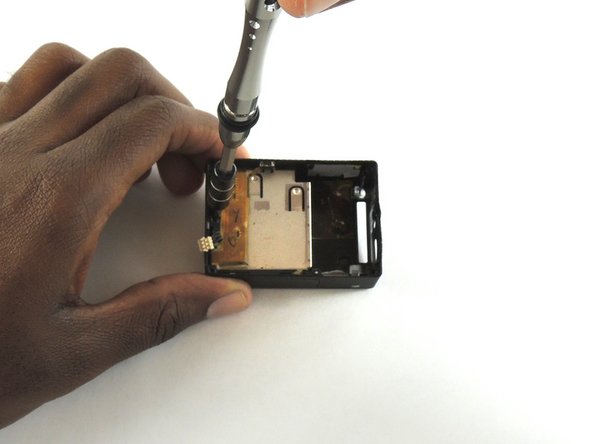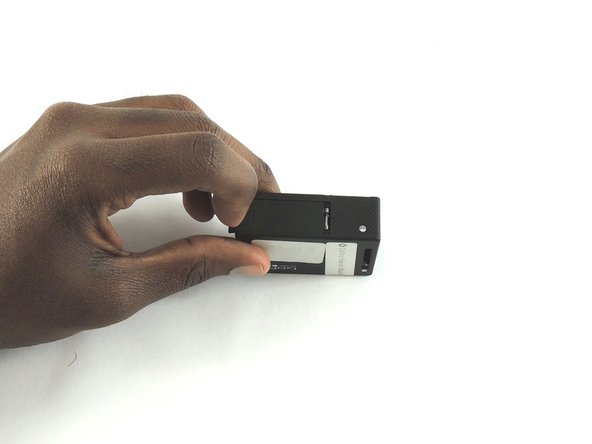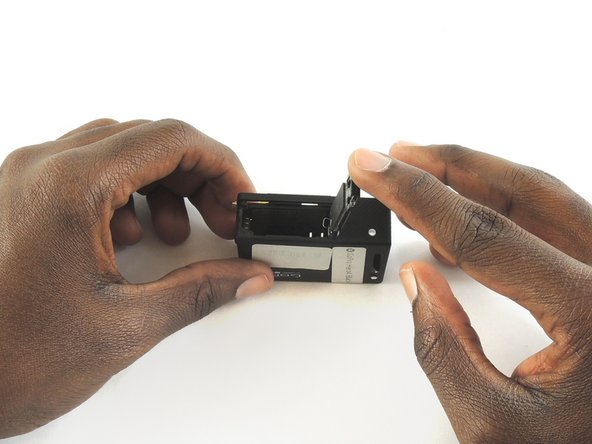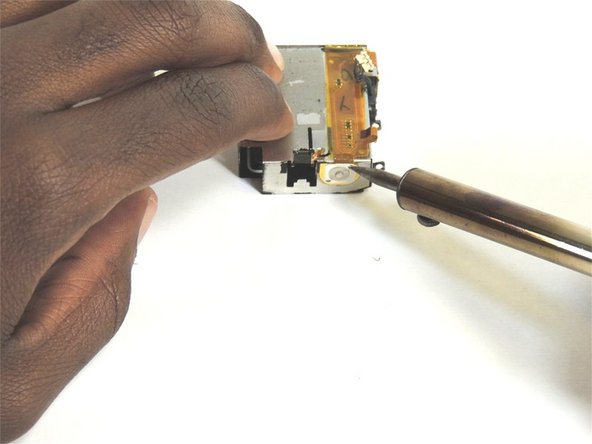Introduction
Replace the battery housing when the device will not power on but the battery has been verified to work.
Ce dont vous avez besoin
-
-
Remove the faceplate by carefully prying around the edge using a plastic opening tool. Loosen the clips on the edge, then pull the faceplate off.
-
Use the tweezers to lift the faceplate from the rest of the device.
-
-
-
-
Using a #00 phillips head screwdriver, remove the two 3.0mm screws
-
To reassemble your device, follow these instructions in reverse order.
To reassemble your device, follow these instructions in reverse order.
Annulation : je n'ai pas terminé ce tutoriel.
5 autres ont terminé cette réparation.
2 commentaires
Hi, I have a big problem, I don’t get the ribbon from Step 4 back on, do you got any advice? I’m running out of ideas how to get that in…
one crucial thing in step 2, upperleft (red) screw must be switched with botom left (orange) one. I have punctured my gopro housing with screwing an 8.2 mm screw on the bottom left hole... Besides that. very helpfull guide!