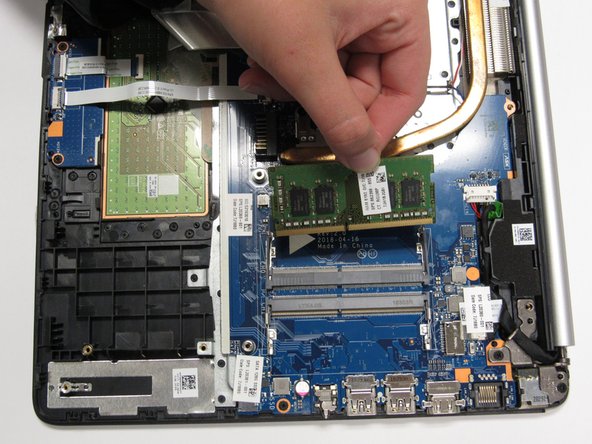Introduction
If your HP 15-da0002dx laptop is running slowly, freezing, reboots, or brings up a blue screen, use this guide to replace the RAM. The purpose of the RAM is to run data and access the storage device.
Before using this guide, always make sure the RAM being replaced is compatible with your motherboard. Power off the computer and wait for the components to cool. Working over a non-carpeted surface will reduce the risk of ESD damage (electrostatic discharge). A non-carpeted surface should not be able to conduct electricity and is connected to a grounded surface. Another way to reduce the risk of ESD damage is by using a plastic tool when removing the battery as plastic does not conduct electricity.
Ce dont vous avez besoin
-
-
-
Remove the screws holding the battery in place using a Phillips #1 screwdriver.
-
-
-
The retention clips are located on either side of the RAM module. Spread them away from each other until you hear a clicking sound.
-
To reassemble your device, follow these instructions in reverse order.
To reassemble your device, follow these instructions in reverse order.
Annulation : je n'ai pas terminé ce tutoriel.
6 autres ont terminé cette réparation.